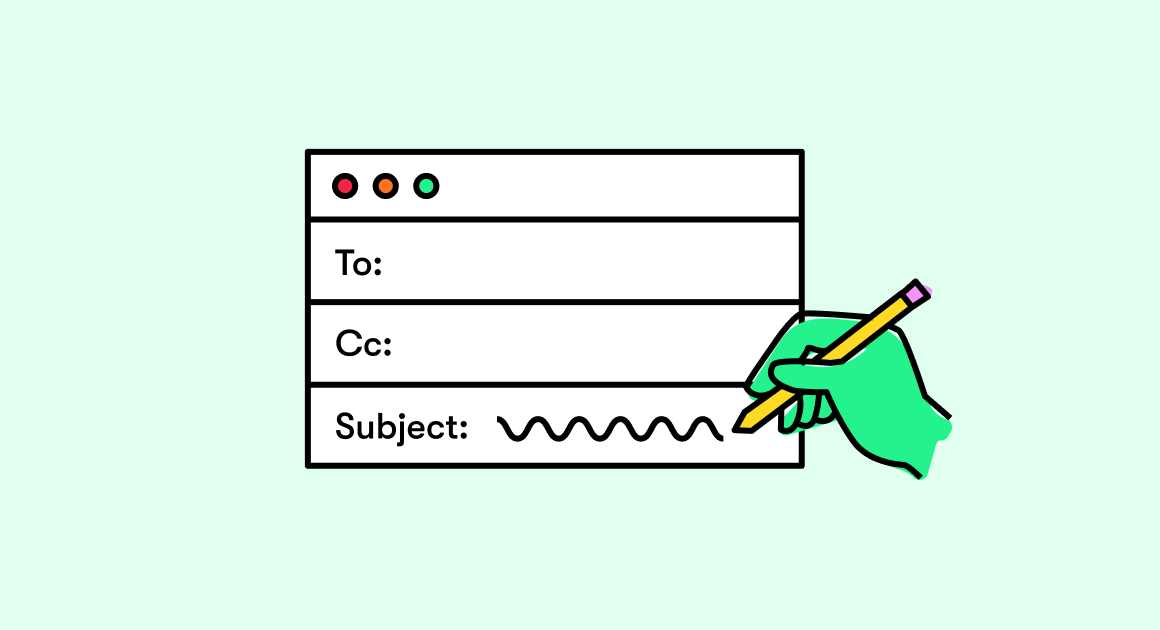It’s been a long time since Google Assistant launched. The search giant’s voice assistant has received a huge number of updates during its existence. While it can be a very useful tool for Android users, the Google Assistant can get in the way at times. What if you just don’t need Google Voice Assistant? In this article, you will learn: how to disable the Google Assistant on your smartphone.
Contents
Why is it being activated without the user’s knowledge?
The fact that the Google Assistant activates on its own is not very pleasant. The assistant can be activated at a time when it is completely unnecessary: when unlocking the smartphone. As a result, you have to close it yourself before performing any action on the screen. There are quite a few reasons for spontaneous activation. This usually happens due to accidentally pressing the Home button, which is also responsible for launching the smart assistant.
As soon as the application starts, it will begin to process your voice and execute the given commands. Even if your smartphone is in your pocket, the Google Assistant can be activated by voice. If you are talking at a certain moment with a person, the system may think that you are referring to it, and then answer you. So, for example, words about some Egyptian pyramid and its history may start coming out of your pocket, although your conversation was absolutely not about that to the content
Turn off Google Assistant
If you constantly encounter a similar situation, it’s time to turn off the assistant. You can do this in three ways.
Disable Google Assistant completely
If you decide to completely disable the voice assistant, do the following:
- Open the application itself and press the “Menu” button (three bars).
- Go to “Settings”.
- In the “Assistant” section, tap on “Settings”> “Phone” and disable the Assistant by moving the slider.
Disable activation of the Google Assistant by the Home button.
In most cases, the above method will suffice. But, it is much safer to remove the activation of the assistant by pressing the “Home” button. Thus, you will not see constant recommendations on what to enable the Assistant, as is the case with the first method.
- Go to the menu “Settings” – “Applications” – “Default applications” – “Assistant and voice input”.
- Here you can choose which voice assistant you want to use by default. Select “No” from the list of available helpers.
Another plus of this method, in addition to annoying reminders, is the ability to use the Assistant at any time convenient for you, without having to turn it on again. It is worth noting that the path may differ on different devices.
Read Trending Contents on Evoking Minds
Removing updates.
Another simple but effective way. Just uninstall any Google Assistant updates. Of course, there is one drawback, you will not be able to access all the features of the application that work only on certain versions of Android.
- Go to “Settings” – “Applications” – “Manage applications”, and search for “Google”. When you open the menu (three small dots), you will see the line “Uninstall Updates”
What do you think of Google’s voice assistant? Does he interfere with you? Have you had any strange experiences with the Assistant? Write in the comments.