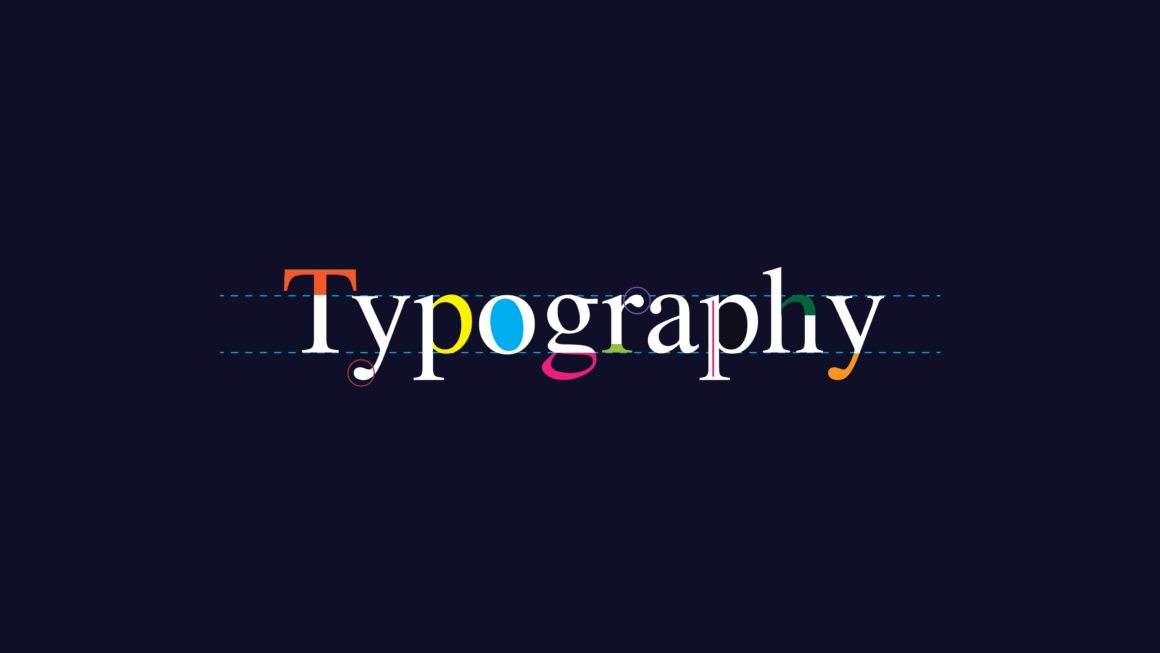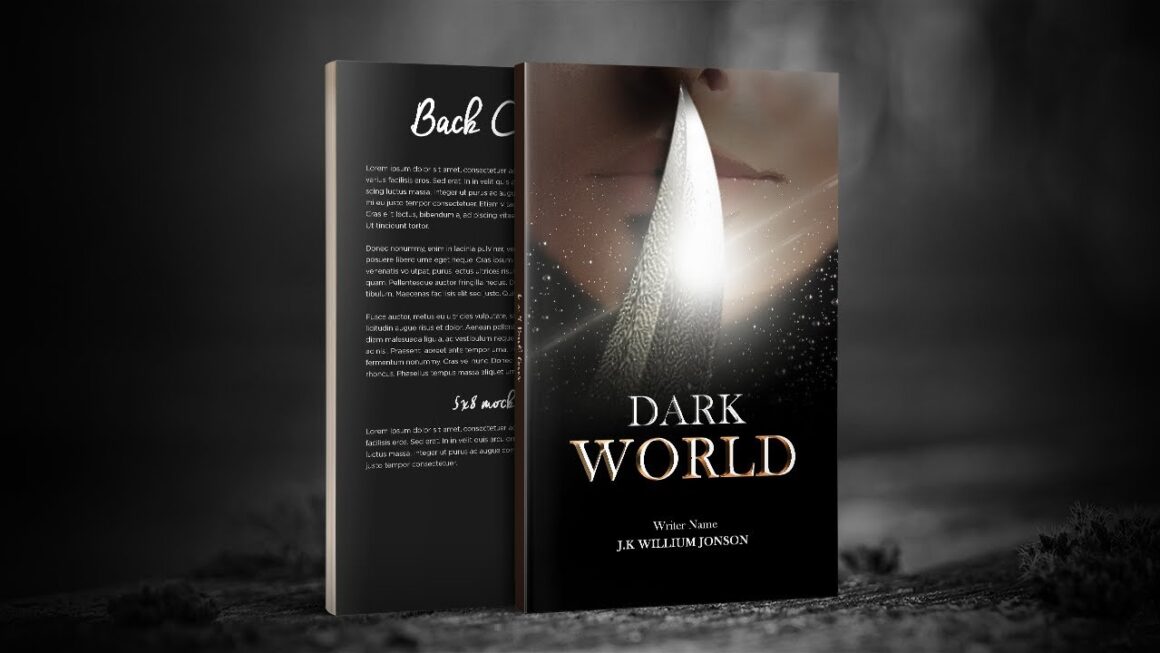The photo editing app is a great way to edit your photos by removing the background from an image to create a clean and perfect picture, or adding a background onto your picture to make it more interesting.
If you are looking for the best photo editing tools or software that allows you to remove unwanted backgrounds from photos, then you have come to the right place. Here are the top 10 best apps to remove backgrounds from photos that will help you to crop, cut and remove unwanted distractions from your photos. We are here with the same question, which Apps should we use to remove backgrounds from our photos?
Top 9 Apps to Remove Backgrounds from Photos: 2022 List
Bgeraser
Bgeraser is a tool to remove white background in an image and make some photo composition. It uses various algorithms and method to recognize different parts of the image as background, foreground and then it extracts the portion with good accuracy and saves it into a new image. BgEraser supports many popular image formats like JPEG, PNG, TIFF etc. It can remove all the background within 1-click from any picture. It is lightweight, easy to use and powerful. You can use it to remove complex backgrounds with ease using just a few mouse clicks.
YouCam Perfect is an app that can be used to remove background. It comes with basic editing tools like color adjustment, brightness adjustment, saturation adjustment and more. If you want to remove background from any image then this tool will help you to do so. You just need to select the area which you want to remove then click on “cut out” button and the tool will take care of rest.
PhotoDirector
PhotoDirector is a powerful photo editing app for Android. It can help you remove background from photos, resize photos, crop photos, etc. It’s very easy for you to use this photo editor app on your Android phone. It has a ton of features, including the ability to remove backgrounds from photos, apply filters and effects, and more. If you want to unlock all features, you have to buy the full version for $3.99.
Adobe Photoshop
Photoshop is one of the most popular and powerful photo editing software for both professionals and amateurs. It is used to enhance, retouch and re-create photos. It can also be used to create artwork from scratch by manipulating digital images.
PhotoCut App
PhotoCut App is a special tool that helps you trim your photos and remove unwanted background. Using it is really simple and easy. Usually, this app is used by professionals who need to make clear images of objects or scenes where the background needs to be deleted for some reason. For example, photographers use PhotoCut App to highlight the subject of the photo by removing unnecessary distractions from around it.
Remove AI
Remove.ai is a cloud powered image editing service that allows you to remove background images, cut out elements and change the colour of your photos. The free version of remove.ai features two different useful image editing tools which allow you to add effects like watermarks and stickers onto your photos. You can try them by downloading the Remove.ai app or accessing the desktop version on our website
Adobe Express
What is Adobe Express? It is a software application for your computer that can help you create and edit images and also other files. In Photoshop Boutique, a professional software designer can use the program to remove background from photos or replace a model’s face in a photo with another. Remove the background of your image by using the Fuzzy Select Tool in Photoshop. First click on the icon for this tool and choose “Brush” from the list of options that appear onscreen. Next, adjust your brush size so that it fits inside the area you want to delete (your model’s clothing). Click around the edge of this area until it turns white.
Imglarger AI Background Remover
imglarger is one of the most popular websites to remove background online. It offers an extensive selection of tools and algorithms that allow you to remove backgrounds from your images with ease. With imglarger you can create your own image editing application with just a few lines of code. You can also add custom functionality in the form of plugins. Imglarger is optimized for processing large images which makes it perfect for creating apps that allow users to upload large images and convert them into other formats or shrink them down to small thumbnails or icons.
Photoroom
Photoroom is a simple and easy to use photo editor app. One of the most important features is that it allows you to remove background from photos and make any image transparent. photoroom is designed to handle all kinds of purposes. It can remove the background or image and leave only the foreground as well as transform the photo into entirely different shapes. The new Live Photo feature allows you to create beautiful motion photos that can be shared like normal photos or even edited on your phone.
Conclusion:
The primary purpose of removing backgrounds from photos is to improve or correct the composition of a photograph. When you remove a background, you can focus on what really matters: your subject, whether an animal or person.
Removing backgrounds from photos make it a lot easier to manage images and provide customers with different options for the background of their images. Removing backgrounds from photos can also make them more useful for other purposes, such as removing an unwanted reflection or background color in a photo that needs to retain its original (non refective) color.