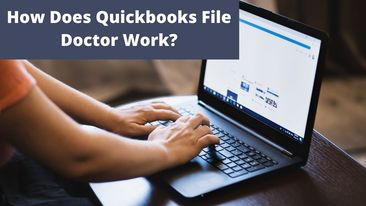The file doctor tool was launched in 2012 by Intuit to help users resolve issues that they may face while using the Quickbooks application. The tool comes in integrated form with Quickbooks 2016 version and above. This tool is a combination of both Quickbooks network diagnostic tool and company file diagnostic tool which helps you to fix network and company file issues in Quickbooks. Most people are not aware of how great this tool is and how to use the same. Therefore, we have come up with this post. We have provided you with all the information about the file doctor tool. So, to know more keep reading the article till the end.
List of Error You Can Fix Using Doctor Tool
You can fix all the company file issues using the Quickbooks doctor tool. Here is a list of all the error codes that you can fix.
- Quickbooks file not opening on the system.
- Errors related to multi-user mode
- Quickbooks error code 6000 35
- In case the Quickbooks company file is damaged
- Your hard drive is affected by a virus
- Related windows registry entries are damaged.
- Missing vendor entries from the list.
- Quickbooks error series 6000
- H series error in Quickbooks
- Firewall ports are not configured properly.
Must Known Facts About File Doctor Tool
Now, before installing the Quickbooks file doctor on your system, here are some facts you must be aware of before using the application.
- In case another version of QBFD is installed on your system, you will have to first uninstall it and then download the new version.
- If you are using the Quickbooks version above 2015, you will get an in-built version of the tool. Still, it is usually advised to use the external file of the Quickbooks application.
- Next, you can only use the Quickbooks application on the Windows operating system.
- There are chances that the tool starts on your system automatically. In such cases, you will have to click on start and the tool will start scanning.
Types of QBFD
There are two versions of the file doctor tool available. They are:
- One of the versions is the in-built version which you will get in Quickbooks 2016 and later versions.
- Another version is a stand-alone version. This version is available on the official website and can be used on the system on which the database server manager is present.
The Complete Process to Download, Install and Use File Doctor Tool
Here are all the steps that you will have to follow to download, install and use Quickbooks file doctor on your system. Follow these steps to use the stand-alone version of the tool.
- To start with, you will have to download the Quickbooks file doctor from the official website.
- After this, you will have to click on the downloaded file to start the installation file.
- You will then have to tap on the Next option and then when the license prompt will appear on the screen, you will have to tap on the Agree option.
- When done, complete the installation process by following all the steps appearing on the screen.
- When the installation process will complete, if the tool does not start on its own, you will have to hover to the windows taskbar and choose to run the file doctor tool.
- Next, in the file doctor tool window, you will have to tap on the Browse button. Now, choose the file with which you are facing issues.
- After this, click on the option to check file damage. Now, two options will appear on the screen.
- To fix Quickbooks error series 6000, you will have to tap on the first option. Otherwise, you can choose the next one.
- You will then be asked to type your login credentials. After this, tap on Next.
- When done, choose if you are using a server system or workstation system.
- In the end, tap on Ok and then the tool will start scanning the file.
- When the process will complete, you will have to terminate the tool window.
Use Quickbooks Tool Hub to Run File Doctor Tool
In case you do not want to go through the whole process to download and install Quickbooks file doctor, you can use it with the Quickbooks tool hub. Quickbooks tool hub consists of all the common Quickbooks tools like file doctor tool, program diagnostic tool and Quickbooks install diagnostic tool. Here are the steps that you have to follow.
- To begin with, you will have to close Quickbooks on your system.
- When done, start a Browser on your system and make sure you have updated it to the latest version.
- After this, open Intuit’s website and then download the tool hub. After downloading the file, you will have to save the file on the desktop.
- You will then have to click on the file that you have downloaded and then begin installing the application.
- Now, you will have to complete the installation process by following on-screen instructions.
- When done, you will have to double-tap on the tool hub icon and then start the tool.
- On the tool, hover to the company file tab. Under this tab, choose to start the Quickbooks file doctor tool.
- Now, when the tool will load, choose the file with which you are facing the issue.
- Next, you will have to wait for the scanning to complete.
Conclusion
File doctor tool can help you easily fix common QuickBooks issues. With all the steps mentioned, you will be able to install and download the tool. In case you still have queries regarding the tool, contact the support team.