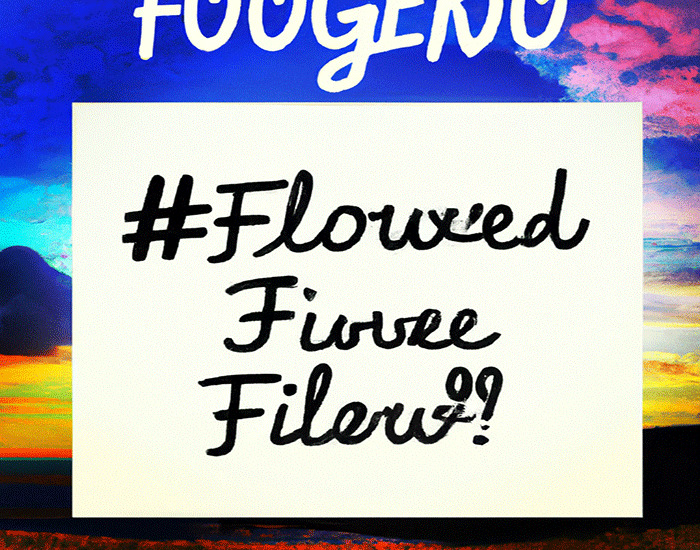We see a million of content being published digitally over several streaming media platforms. All videos that we consume online undergo three major processes before being delivered to your device – a collection of videos, compression of videos into a specific codec, and storing them in a specific video container format. Today, we will elaborately discuss the third fold of the delivery i.e., video container formats for on-demand streaming. Choosing the right container format is quite a difficult task. You need to understand the visual characteristics and technical capabilities of different container formats along with the list of formats that your streaming platform supports. We will briefly discuss different types of video container formats and which one should you choose to meet your streaming goals. Let’s get started…
What is a video container format?
In simple terms, a video container format is a file format that stores multiple data streams by embedding them into a single file. It is also popularly referred to as WRAPPER. It can store video data, audio data, video codec, audio codec, and metadata for further identification and detailing of those data streams. These formats can also be referred to as an extension because they are often seen as file names like AVI, MOV or MP4 etc.
After the video file is compressed, the container format holds all the components together and delivers the final set for playback.
Why does a video need a container format?
The main role of a container format is to embed multiple data streams such as audio codec, video codec, audio data, video data, and metadata into a single file for further identification. It is also used to add audio to video and make sure there is perfect synchronization between both of them. It tells the streaming server or the media player the required information about that streaming file.
Types of Video Container Formats for on-demand streaming
MP4 –
MP4 is the universally compatible video container format. It came to the market in the year 2001. It can maintain high-quality video while reducing the file size. it eliminates all the redundant data from the video file and thus ensures high-quality output. It locates similarly coloured pixel blocks together and processes them at once. It supports H.263, H.264, and H.265 and is widely used in the streaming media industry.
MOV –
MOV video container format is developed by Apple Inc. and is widely renowned for producing high-quality video content. It can only include video, audio, and subtitles in a single file and can be played in a QuickTime Player only. It supports codecs such as H.261, H.263, and H.264. MOV is a web-friendly video container format that offers HD video presentations in small file sizes.
MKV –
MKV video container format is developed by CoreCodec and it includes an audio, video along with the subtitle in the file format. It is again one of the most flexible and universal video container formats in the marketplace. It supports many video and codec types and is mainly used in Cinemas.
FLV –
FLV is an old video container format type and was developed by Adobe. It is very small in size and thus ideal for use over the internet. It can run video in the players despite poor connection. As this file format was developed by Adobe, therefore, it supports Adobe flash players. However, the major demerit of using FLV is that it’s not compatible with several mobile devices and is even not compatible with iOS. Additionally, Search Engine Crawlers even don’t recognize the FLV file format and thus it would not support your SEO Strategy.
VOB –
VOB is developed by DVD Forum and it is usually present in DVD-video media format. It includes audio, video, subtitles, DVD menus, and navigation contents that can be multiplexed combinedly into a stream format. It supports the MPEG-2 program stream format.
M4V –
The M4V container format is also developed by Apple Inc. and is similar to the MP4 format. It includes audio and video in the container file format. It provides the highest security to the video files through the help of DRM copy protection. M4V is mostly used for securing the copyright of TV shows, movies, and other video content formats. It supports H.264, AAC, and Dolby Digital.
It can be played with:
- · Media Player classic
- · K-Multimedia player
- · Real Player
- · Zoom Player
- · VLC Media player
- · MPlayer
AVI –
AVI is also one of the oldest video container formats. It was introduced in the year 1992 and has become obsolete as it uses less compression than other container formats. Due to its less compression technology, it produces larger files as output. Thus, it’s not ideal for streaming media. It is compatible with Mac OS, Linux and other web browsers.
MPG –
MPG video container format is developed by Moving Picture Experts and is also popularly known as MPEG. This container format can include audio, video and many more. It is popularly used for video content that is distributed over the internet.
3GP –
3GP is also an older container format that is mostly supported by 3G-enabled devices. It is similar to MP4 Video container format and supports variable bit rate and frame rate. It supports codecs such as H.263, H.264, AMR or AAC.
Which Container format does Muvi Support?
Muvi OTT Platform supports low latency video distribution over various container formats such as MP4, MOV, MKV, FLV, VOB, M4V, AVI, 3GP, and MPG. That means MUVI is compatible with all those above-mentioned video container formats. It’s your choice to pick the video container format and codec that suits your requirements.
Conclusion
Video container format is the medium of storing video files, audio files, metadata and other information for playing in a media player over the internet. While choosing the video container format, it’s highly suggested to select the format that supports various codecs and is compatible with your video hosting platform. We at Muvi can help you ensure compatibility with present, past and future video container formats helping you concentrate on streaming great content. Take a free trial to explore how Muvi can support various codecs and container file formats.
Also Read Interesting Articles At: Evoking Minds.