At a time when teleworking has become a necessity, collaborative project management software is experiencing exponential market growth. However, there are a multitude of collaboration project management tools today that meet various and varied needs.
In order to form your own opinion on Monday.com, discover the advantages and disadvantages and the best alternatives on the market in our dedicated article: The comparison of the 3 best project management software.
What is Project Management software Monday.com?
Formerly known as dapulse, Monday.com was first developed in-house by Wix in 2010 before launching its own platform.
Monday.com is a mobile and desktop project management software application. It is an all-in-one solution, it can be used as a CRM and/or customer relationship tool.
Like all collaboration tools, Monday.com aims to help teams manage small to large projects, streamline workflows, and collaborate together.
The user interface looks somewhat like an Excel spreadsheet.
As we will see, the strength of Monday.com lies in its offer of interesting features for planning and monitoring daily work processes.
Like Wrike task management tools or Smartsheet, Monday.com can help all the core businesses of a company.
A complete solution designed for all core businesses
Even certain specialized sectors can adapt this software to their core business:
- In Human Resources: the software can indeed be used in this context to streamline the recruitment chain and manage leave requests.
- Media, Sales, and Marketing: Monday.com wants to help create creative workflows, plan events, capture lead information, and collaborate with customers.
- Software development: sprint planning, bug tracking and prioritization
Advantages and disadvantages of project management software Monday.com
Advantages
- Advantageous pricing for VSE SMEs
- Attractive interface
- Innovative “Table in checklist” tool to add sub-tasks
- Ease of learning and use
- Can act as a CRM software: simple configuration of automations, synchronization with emailing software
- Integrated time tracking tool! Ideal for calculating, justifying and invoicing your customers
Disadvantages
- No free plans
- Disadvantageous rates for an SME or GE
- A structure that lacks flexibility and therefore not recommended for SMEs and large companies
- GANTT view unavailable (GANTT chart required)
- Unable to assign comments to team members
- Feature-limited GANTT chart: no task dependency
Features of project management software Monday.com
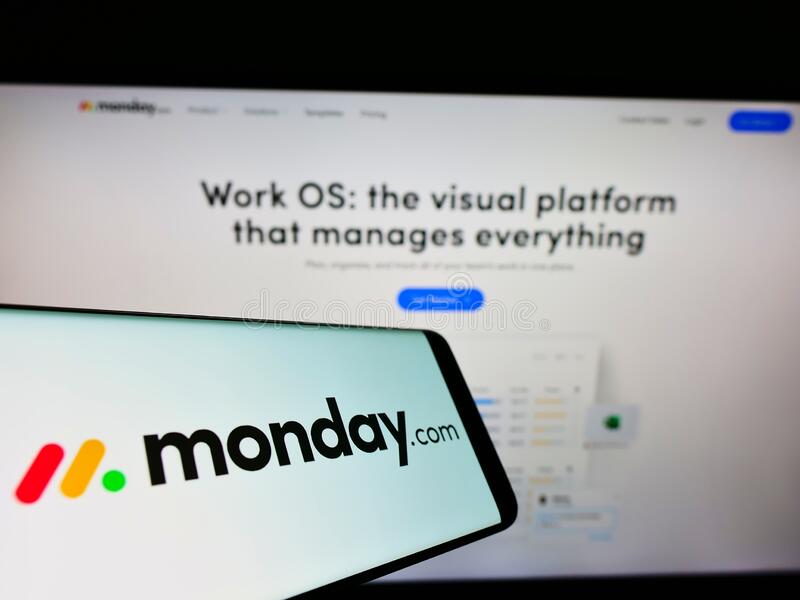
Attractive Structure and Innovative Features
- Arrays and Task Chain
- Automatisations
- Checklists and subtasks
- Integrated time tracking
Arrays and Task Chain
Monday.com offers a solution that can make us think of Excel with a dynamic grid table.
The mistake is to think that on Monday.com, a table corresponds to 1 project!
In reality, a board can be a project or just a data grid …
For example, you can create a table to store a list of customers, a list of lost prospects or even a list of cold prospects.
Different types of arrays can be created depending on the authorization methods you want to implement;
- Master Boards: These are visible to all team members in your account
- Shareable advice boards; Share tips with guests (people outside your team), like clients or freelancers
- “Private Boards”: Boards visible only to the leader of a board of directors and the team members they wish to invite.
- You can switch between boards, changing a main board to a shareable board or a private board (and vice-versa) as needed.
- A table is made up of columns and rows on which we can list tasks.
Here are some of the columns you can choose from:
- “People” column: indicates the person responsible for the task
- Calendar column: displays the task or project calendar (start and end date)
- Status column: see the status of each task on the board
- For example, here you can see a classic task chain with “Status” columns.
Automatisations
Monday.com is not designed like its competitors… The very example is its automation tool. Monday.com offers a list of automations to help you make the right choice.
Automations are combinations of triggers and actions: triggers are events, and actions dictate what to do when a trigger occurs.
Monday.com project management tool offers a list of pre-made automations. Here are some examples:
- Notifications: create alerts and reminders (deadlines, etc.)
- Status change: when a task changes status
- Recurring Tasks: Automate Repetitive Tasks
Checklists and subtasks
Want to break a task down into several smaller tasks?
The problem with Monday.com’s table structure is that the solution lacks flexibility. All the tables are at the same level, so it is not possible for you to create folders, projects and subprojects.
On the other hand, Monday.com has created a checklist tool that makes it easier than its competition to create sub-tasks!
Indeed, checklists allow you to divide tasks into smaller subtasks. Once team members have completed a task, they can tick the circle next to it to mark it as complete.
Integrated time tracking
Via the “integrated time tracking” tool, you can analyze the time spent performing your daily tasks. Thus, it is possible to analyze the productivity of the team and to invoice your customers accurately for the work carried out.
And for accurate tracking of time spent on projects, monday.com lets you add a “Time Tracking” column to your board.
Must Read: Handling Information Overload with Confluence Project Management Software
Standard features for project management software
- Third-party app integrations
- A discussion space
- Multiple views
- Application form
Third-party app integrations
Like any other business software, Monday.com offers integration with various Like Wrike or Smartsheet, we find in particular:
- Google Drive: a file storage and collaboration tool
- Slack: a virtual team communication application
- Jira: issue tracking software (tickets)
- External emailing tools like Mailchimp
- GitLab: an open-source bug tracking platform
A discussion space
With the Monday.com software, you have an inbox.
Thanks to the filters, you can access the different conversations related to the tables.
When you open a board, you can access its discussion area.
Like its competitors Wrike or Smartsheet, it is also possible to share videos, images, pdfs or custom reports. Software Monday even allows the sharing of Gifs.
On the other hand, no other means of discussion is made available to users.
Via some of its competitors (Wripe for example),
In addition to the discussion space, we have a tool for mentioning collaborators or another tool for adding notes to the document.
Multiple views
This project management software Monday offers multiple views to help you customize your boards for different team needs.
Here are some of these multiple views:
- View in “files”: shows all uploaded files on a board
- Card view or “kanban”: If you know the Trello solution, then you will understand what a kanban view is.
- GANTT chart view: ideal for optimizing project planning, seeing dependencies between tasks and critical paths.
- Chart view: Get an overview of each table using pie, bar or line charts.
Application form
Form View (NEW): Create web forms based on a specific table. Share them, insert them directly into your tables!
IOS and ANDROID mobile app
Like other project management softwares, monday.com tool also offers iOS and Android apps for quick collaboration with your team.
The monday.com mobile app is available for all price plans (including the Basic plan).
You can download the Monday.com mobile app from the Google Play Store for Android devices and from the Apple Store for iOS devices.
Monday.com after-sales service

Sometimes the quality of software depends on the quality of its support. Fortunately, monday.com excels in the area of customer support.
Monday.com propose:
- A complete FAQ
- Webinars and video tutorials
- Community forums
- Telephone support
A dedicated account manager: available in the “Enterprise” premium plan
Read: For Project Task Management, Switch To Mind Mapping
Monday.com Pricing
Monday.com offers a pricing model that can benefit entrepreneurs and small businesses.
Its prices are flexible. Its pricing system is based on user and feature tiers .
And since no one wants to pay more than they actually need, these prices are attractive for small businesses.
On the other hand, these costs rise much too quickly thereafter compared to the competition.
When you want to get a pass for 5 users for example, you get $25 for the Basic formula!
Pricing plan comparison
Monday.com offers 4 different pricing plans;
- Basic: unlimited projects and dashboards, iOS and Android apps, 5GB file storage limit, one week activity log limit, one dashboard limit
- Standard: All features included in the basic plan, 50 GB file storage limit, unlimited activity log, 4 guest accounts, timeline view, calendar view, advanced search, custom forms, access to integrations, limit 3 dashboards
- Pro: All features included in the Standard plan, unlimited file storage, unlimited guest accounts, time tracking, chart view, formula columns, private charts followed by 10 dashboards
- Enterprise: All Pro plan features, 25 dashboards, audit logs, user session management, advanced account permissions, personalized coach and one-on-one training, dedicated customer success manager.
Conclusion: Project Management Tool Monday.com

The best solution for entrepreneurs and VSEs
Monday.com is an easy solution to implement in a company. The “automations” tool will allow you to combine CRM and Project Management Tool. While the “configuration” tool, in other words the configuration of Monday.com automations, is the most interesting feature because it is the most intuitive on the market.
You or your current or future collaborators should get used to this solution very quickly thanks to its very easy to use, fun and attractive interface.
We do all the work for you with simple “queries” to fill in or even these custom table templates.
You can therefore easily create and manage a customer base:
- Classify / segment your customers
- Configure the automatic sending of follow-up emails
- Assign sales reps to customers based on any criteria.
Even if in my opinion, this solution lacks flexibility compared to the management of large projects, it remains in my opinion the ideal and intuitive solution for small businesses.
The second great advantage of Monday.com for a VSE / SME is the affordable pricing in the average of what market players offer.
BUT which lacks flexibility for SMEs and large companies
To begin with, I would say that the downside of Monday.com is that the platform offers us a 2-tier structure…
Creating Boards > Task Lists (and Subtasks)
Unlike some of its competitors who offer a minimum structure of 5 levels:
Creations of folders > subfolders > projects > sub projects > tasks (subtasks)
In addition, to keep an organized archive with Monday.com, you will necessarily have to set up automations between your different boards.
When you have many projects for various core businesses, you have to standardize.
And educate employees to use these automations to frequently “tidy up” completed tasks.
Or “store” the lost prospects in a table dedicated to Lost Prospects…
In addition, we have a rather limited “discussion” tool where we do not find any annotations or mentions of collaborators.
If we add to the fact that Monday.com offers low rates for large structures, this makes it an dispensable platform for large companies.
Other project management softwares
- Airtable reviews
- Asana avis
- BaseCamp avis
- Lucidchart reviews
- Smartsheet avis
- Wimi news
- Wrike avis
- Zoho projects review



