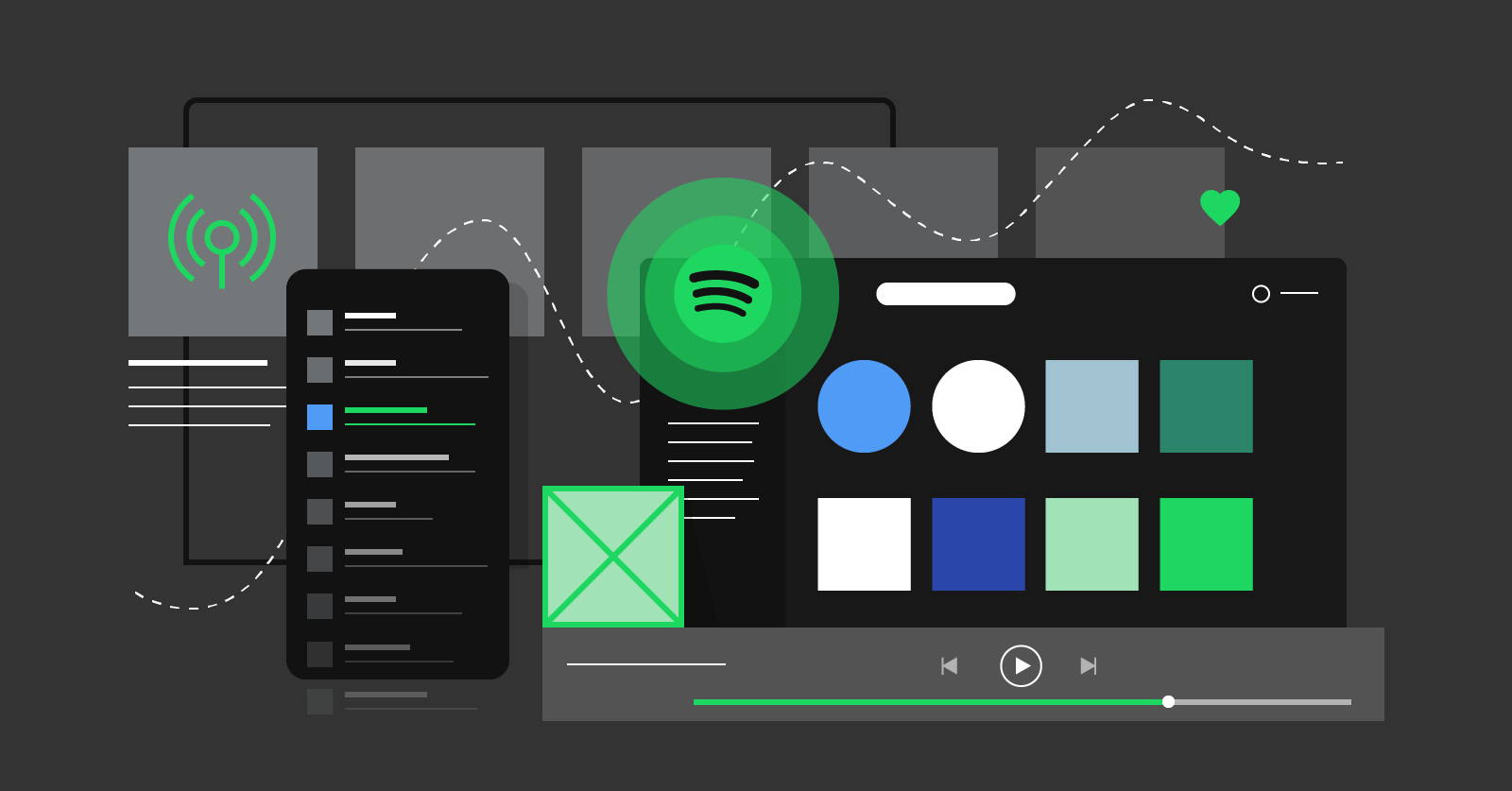To be a prompt user of Spotify as a musician or listener helps users in different ways – make a boost to the music or improve privet statistics; the platform works to satisfy both. Every year, Spotify allows its users to check the statistics of the songs they listened to in the previous year. This helps listeners discover the statistics of the songs they have been listening to. However, a lot of individuals struggle when trying to look at the statistics of the songs they have been listening to. There are several ways to discover the various songs you have been listening to without stress and having to wait a full year. This article highlights different ways you can check listening stats, including using desktop and Android devices.
How to discover your most-listened-to track?
If you are eager to discover your most played songs and artists on Spotify, then keep on reading. A series of updates on Spotify have made it easy to check your most-listened-to songs on Spotify without having to wait the whole year. Here are several ways that can assist you in doing it.
How to view your Spotify statistics on a computer?
While utilizing Spotify’s web or laptop application, you may check your month’s most popular artists and songs. In order to locate them, take these steps:
1. Open and sign in to the Spotify Online Player or the Spotify Laptop Application on your laptop.
2. A drop-down selection will appear when you click on your profile name in Spotify’s upper-right corner.
3. After doing this, click on the Profile option.
4. Your favorite artists and songs of the month may be seen at the bottom of your profile page if you scroll down.
5. Click “See all” to get your top artists and tracks in full view.
How to view your Spotify statistics on an android?
For Android users, the Spotify app provides a summary of past listening activities. All of the songs and playlists you’ve listened to thus far are listed in chronological order.
- Launch the Spotify application on your Android device and log in.
- In the bottom-left side of your screen, click and hold the “Home” symbol.
- Tap the bottom-left home icon.
- Scroll down to see previously heard playlists and songs.
Having explored different ways to check your Spotify listening data, it’s crucial to realize that third-party apps can still be used. However, there might be concerns that these third-party applications could pose a threat to your electronic devices.
How to Block Third-Party Spotify Applications?
If you want to see your statistics on an application or website that wasn’t made by Spotify, you have to accept its terms and give it access to your login information. If you are worried about privacy or safety, you can turn off this access when you’re done utilizing the application.
1. Lunch Spotify and tap on your profile. Click your name and a menu will appear.
2. Click on account.
3. Look at the menu on the left and select applications.
4. Take a look at the apps that have access to your Spotify and disable them.
Spotify has so many features, one of which is looking at your most-listened-to songs at the end of the year. However, when various procedures are followed, you can view them before the end of the year.