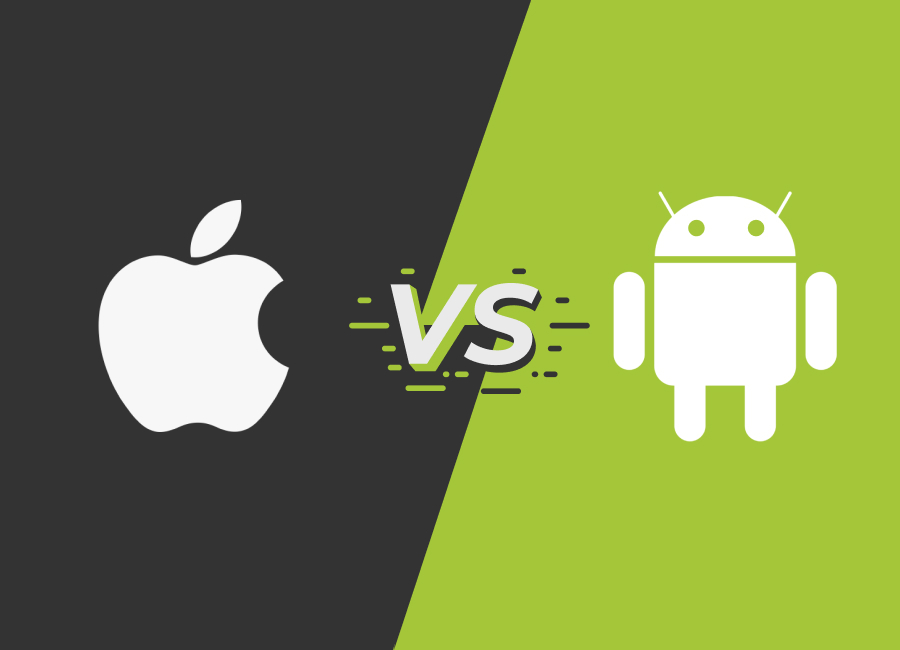Smartphones today are either based on iOS or Android. These two platforms, according to IDC, are the major participants in the market. Other categories just made up 0.1% of total sales. You should carefully select your smartphone operating system. Switching from Android to iOS may need purchasing paid apps from the Apple App Store or Google Play again.
When we look at market share, we can see that Android dominates. Android has a global share of 84.4 percent, while iOS has 16.2 percent, according to the IDC study in 2022. We’re stuck between these two mobile operating systems, whether we like them. Feature-rich software is not a negative thing because of the competition. We’ll go through how to evaluate smartphone operating systems. Please remember that both are mature and amazing works of technology now, and you won’t be dissatisfied with either.
Let’s look at some of the points for comparison between iOS & Android. But keep in mind that you won’t get a single answer. It is entirely up to you which platform you select.
Comparison Points between Android vs. iOS
Let’s take a closer look at the comparison points respectively.
Interface
Both OS and Android employ a touch interface that shares many features, such as swiping, touching, etc. Both operating systems begin with a home screen that looks like a computer desktop. While Android utilizes widgets to display auto-updating information such as weather, email, and instant messages, iOS employs apps. The iOS UI contains a dock where users may save their favorite apps. A status bar runs across the top of both Android and iOS, providing information such as wi-fi connectivity, cellular signal, battery life, any alarms that have been set, and whether or not there is an audio jack.
Software Upgrades
Users of iOS gain greatly in this area. Even though Google upgrades Android often, some consumers may find that they are not receiving updates or have purchased devices with outdated software. The phone maker decides whether or not to provide software upgrades. Not all of their tablets and phones may be updated to the most recent Android version. When an upgrade is released, it is usually many months following a new Android version.
Mobile Payment
Apple Pay is the name of the payment mechanism for iOS. Although Apple Pay was announced over a year of tap-to-pay functionality on Android phones, the capability was accessible. Because of its ease of use and figure print detection, Apple Pay has seen a considerable increase in popularity. Google Wallet, a mobile wallet application, is used by Android. Some Android phones have an NFC chip, which allows them to pay for items simply by touching their smartphone at the point-of-sale point. It works with Google Wallet, although not all Android devices do.
Security
Android applications are typically segregated from the entire system. This makes the system less prone to security vulnerabilities, but it may be due to developer misunderstanding or a human error, such as granting users needless authorization. In comparison to Android, iOS has a lower risk of malware infection. This is due to Apple’s policy of assessing all applications and validating the publisher’s identity. You can hire iOS developers that have expertise in creating secure apps. If such an iOS device is jailbroken and applications from outside Apple’s store are installed, it might be subject to viruses and assaults. Smartphones malfunctioning when playing a certain movie, for example, is a form of software fault that has impacted both Android and iOS smartphones.
Application available in AppStore
C, Java, and C++ are commonly used to create android applications. Because Android is an open-source platform, anybody can get the source code and SDK. You may hire android developers to create the app and leverage the open-source platform’s advantages. However, bear in mind that there is a $25 one-time registration charge. Whether the software is free or purchased on the Google Play store makes no difference. To create an iOS app Swift & objective C are used. Developers need to pay $99 per year to have access to the iOS SDK and the privilege to publish their apps. The iOS SDK is exclusively accessible to Mac users.
Cloud Services
When it concerns automated backups and online storage, Apple is much behind the competition. Google provides 15 GB of free cross-platform cloud storage. iCloud, on the other hand, is limited to Windows, iOS, and Mac and provides 5GB of storage. Google One costs $2 per month for 100GB ($20 per year), whereas Apple bills $1 per month for 50GB and $3 per month for 200GB. The monthly cost of 2TB on Apple has increased to $10. whereas Google will also give you 2TB for that amount, you’ll save $100 ($8.33 per month) if you pay for a year. iCloud is more difficult to use and less effective than Android’s cloud storage. Google Drive is also compatible with iPhones, but iCloud is exclusively available on iOS devices.
Voice Assistants
Siri can perform most of the same tasks as Google Assistant. But Siri is most frequently used for simple tasks like scheduling meetings, answering phones, and exploring the web. Google Assistant, on the other hand, employs a more conversational style. It can provide you with amusing games and related details based on what you’re doing. Siri is more adaptive and intelligent than Google Assistant. Siri Shortcuts, which makes it possible to create voice commands to initiate groups of automatic chores, is a huge step forward in iOS 12. Siri is now starting to offer additional recommendations based on your iPhone activity. But Google Assistant can now do more and appears to be getting better. For more details about the comparison between Siri and Google Assistant, look at the video below.
Rooting, Bootloader, and jailbreaking
Rooting your gadget is the only method to have total control over it. It is not recommended, though. And you’ve seen several videos on how to root an Android handset on YouTube. Rooting your Android smartphone grants you access to the most recent OS updates and the ability to alter software skins, remove bloatware, make performance and battery life improvements, and more. Several Android Manufacturers provide a method for unlocking the Bootloader, which controls how the operating system boots on your device. This is something that Apple is very opposed to. Jailbreaking is a feature of iOS that enables users to access and install software from sources other than the App Store and various bypass restrictions.
Conclusion
There are certain areas where Android outperforms iOS. However, various things will matter to different people. Finally, you only need to focus on those who matter to you. Choose Android if battery life is important to you and you want to customize your phone. Both iOS and android are robust, feature-rich systems that share far more similarities, and we can enthusiastically recommend either.