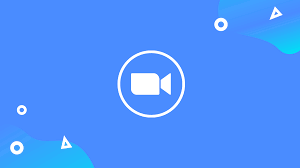The ability to bring every meeting participant together in shared virtual space is the primary benefit of using the Immersive View feature in Zoom version 5.6.3 and later. Find out how to select a background for any meeting with Zoom Immersive View templates and automatically or manually place participants.
Make Video Conferencing Feel More Natural
Bringing together every participant in a shared environment can make the experience of video conferencing more natural than other view modes. Each type of software that supports video calls or conferences video offers users a choice of different view modes. While individual participants can use virtual backgrounds for Google Meet, Microsoft Teams or Zoom, Zoom versions 5.6.3 and later also support Immersive View.
Meeting hosts can gather up to 25 participants in a meeting in Immersive View. Start a meeting or webinar as the host, click “View” in the top right corner and select “Immersive View.” You can choose whether to place participants automatically or specify manual positions and the scene you want to use before beginning a meeting in Immersive View.
Creating a Strong Sense of Unity
When users see one another in a shared space, they are more likely to feel like they are participating in the same virtual event. Many meeting organizers and project managers find that meeting attendees are more likely to engage and interact in meetings held in Immersive View. Although there is no mistaking a virtual space for a real gathering, many of the most beneficial features of group gatherings are easier to simulate with this mode of displaying participants.
There are several reasons why Immersive View is a good choice for large meetings. For one, it maintains focus on the body language and non-verbal attitudes and contributions of every participant rather than only the participant who is speaking. This mode can also be less distracting than view modes that cycle between participants. For smaller meetings or video calls, consider using a custom Zoom background or a virtual office background that is compatible with Google Meet or Teams.
Gather In Shared Virtual Space
Recent news regarding the concept of the metaverse indicates increasing interest in alternative ways for people to come together online. Immersive View is a practical way to gather as many as 25 people in a virtual space chosen by a meeting organizer which can be set up to display a corporate logo.
Video conferencing in Immersive View resolves a few shortcomings associated with other view modes in Zoom and other communication-oriented productivity software. More meaningful connections are possible when all users have their cameras on than in virtual meetings that involve avatars or other representations of viewers who are not visible.
The ability to change the way that meeting organizers and participants see each other can promote focus and involvement in virtual meetings. Some of the main benefits of using Immersive View include a more natural meeting environment that has more characteristics in common with in-person meetings, including the ability to foster unity in shared virtual environments.