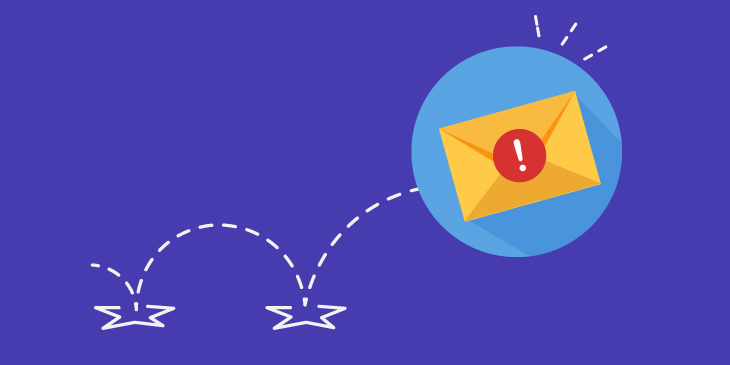Facebook group engagement is really important to have meaningful conversations and to value your members. However, if you are an admin, then surely you have gone through the stages that your group is getting dead, or the number of users in it has decreased.
7 Tried and Tested Ways to Improve Facebook Engagement
Here, your group is suffering from a lack of engagement. The initial step to resolve this is to buy Facebook followers for your Facebook group. In this article, we’ll show you three new ways to improve your Facebook Group Engagement and save your group from suffering.
Here they are!
1. Host Live Q&A Sessions in Your Facebook Group
Psychologically, Q&A posts attract a user more, and he comments on them. Therefore, if you make such posts in your Facebook group, members will be active. According to modern updates, you can host Q&A sessions in four ways.
These four ways are as follows:
- Q&A Posts
- Q&A Audio Sessions
- Q&A Videos Sessions
- Q&A Image Card Sessions
All of these ways are of great importance and can help you make your group more active. Let’s discuss how these four ways work individually.
2. Q&A Posts in Facebook Group
In your group’s discussion tab, you have to create a question post, and it’ll be posted with the tag “[user] asked a question.” This is what even members can also do, along with the admin. In this type of post, the “comment” is replaced with the “answer,” and you will see “[answers digit] answers to this post.”
Moreover, this is a question post so that Facebook will automatically spot it.
3. Q&A Audio Sessions
Same as simple question posts, you need to choose Audio Room in your group’s discussion tab. After it, decide the type, name the room, start time, and publish it. This is as easy as members can start it with no such complex effort.
Q&A sessions are found to be very effective in terms of engaging your group members with each other. They listen to each other, discuss topics, and much more in these sessions.
According to the features, if you are a host to the session, you can limit chat and mute other participants.
4. Q&A Video Sessions
No doubt, this is a handy way to engage members but restricted to admins and moderators. In this regard, you have to go to the discussion tab and click on the camcorder.
You will be provided with all the available options and features that you can apply within your session when you have done this. For example, you can check stream health, maintain graphics, and customize the live stream according to you.
It has been observed that members more enjoy the video sessions, as compared to the other sessions. So that’s how you can create engagement between members of your group.
5. Q&A Image Card Sessions
According to small survey by Social Captain Australia, this is found to be the most exciting and enjoyable feature among the users. In this session, they put text, and Facebook automatically generates an image card as you go along. If the question is answered, more images will be generated, and so on.
That’s how Q&A sessions improve your Facebook group engagement, but you need to check the below section, which highly adds value to this section.
6. Label Your Dedicated Members
Just like the admins and moderators, members’ profiles can also be labeled as expert members. Whenever these members post or comment, this label will show up. They have access to extra posting features and can add value to the group.
If you label a member due to his efforts to build up your group as more active ones, you show trust in him. And that’s what makes him enthusiastic about serving more efficiently in your group.
Just go to the group info, type the name of the member you wanted to give a label, click on the profile and make him the expert one of your Facebook Group.
7. Invite Your Friends to Your Facebook Group
With the help of this feature, you can invite more people to your group. What you need to do is to invite your expert friends to your group. If they are experts in your group category, they will surely add to the group engagement.
Go to the homepage, click on the invite button, and send invitations to the friends that you want in your group. They will receive a notification from Facebook, and when they accept it, they have access to post in your group.
It has been advised that only add people related to the category of your group. So, for example, if your group is related to health and fitness, it will be good to add people somehow associated with this.
All of these factors are what highly help you create more engagement in your Facebook group. So just follow the ways, and get a more active group.
Wrapping Up!
Nowadays, you have lots of features to make your Facebook group more active and more engagement with customers. Just follow the expert tips that are given above!