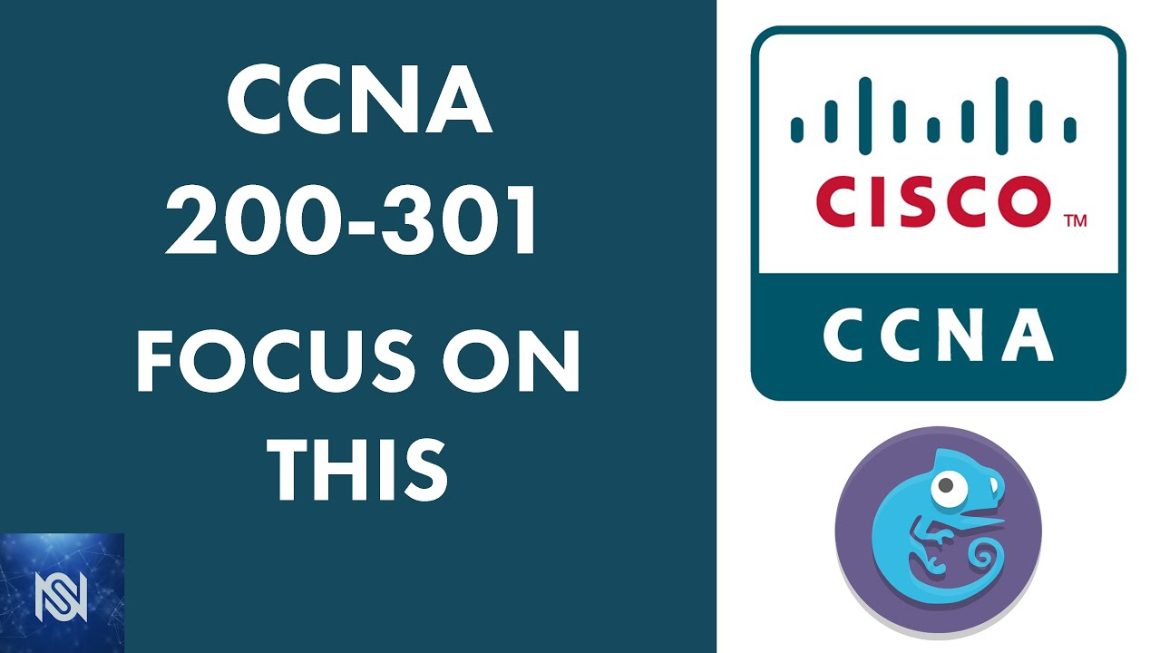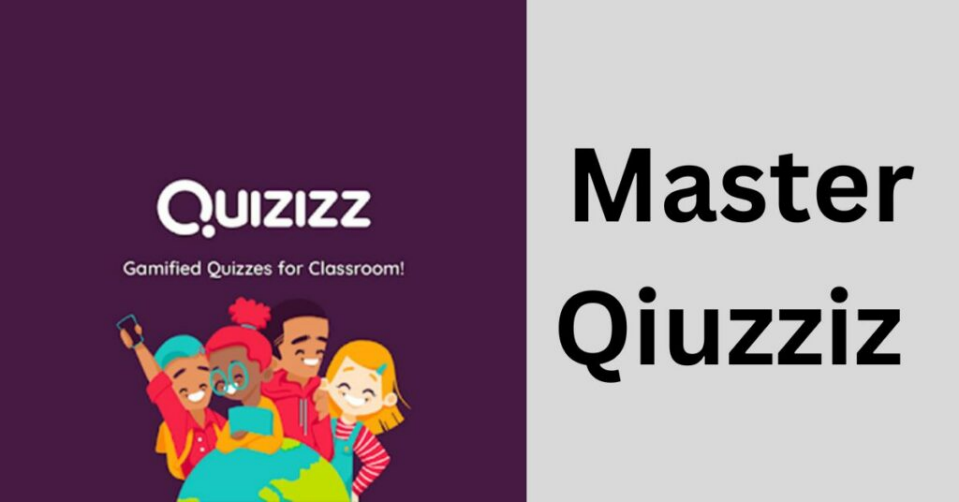First impressions matter. We’re pretty certain you’ll agree. Presenting your ideas in the right way from the start means that your audience will be interested in what you have to say.
You’ll be much more successful at the rest of the presentation if you’re able to start getting their attention right off the bat. Whether presenting for your own team or in front of an audience, grabbing their attention is key!
This article will provide you with 6 tips to start your slides presentation like a pro using PowerPoint or Google slides, which are as follows:
6 Tips to Start a Presentation
- Create an excellent introduction
- Impress your audience
- An excellent introduction is essential
- Be engaging.
- Obtain their feedback
- Choose the right slides for the right theme
1. Create an excellent introduction
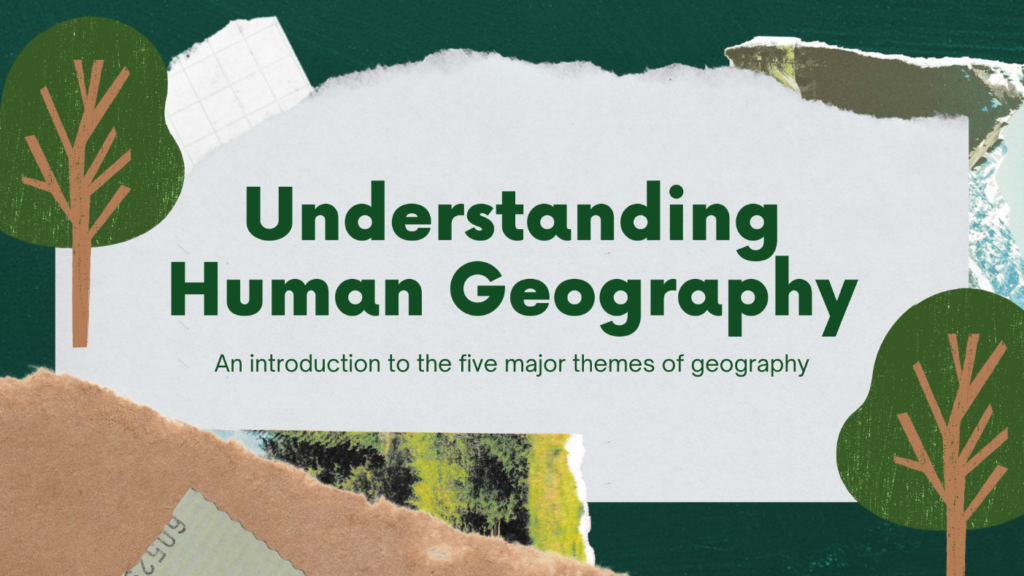
Let everyone know that your product is the best and you don’t hesitate to prove it.
With this combination of a big word (nothing is more universal than the simple “yes!”) and a statement paired with an image (try to use one related to the topic at hand) you instantly convey confidence and preparedness.
You can start your presentation in this way!
2. Impress your audience!

While this may seem similar to the previous tip, it can be the complete opposite depending on what your idea is, but it works! It is a good idea to welcome them with something unexpected, something that might seem strange at first.
If you take this (fictitious) example, for instance, you will raise some eyebrows, but for best results, make the audience laugh instead. The better way to get your point across is possibly to use over-the-top, comical statements. Afterwards, you can explain the actual meaning and continue your speech.
3. An excellent introduction is essential
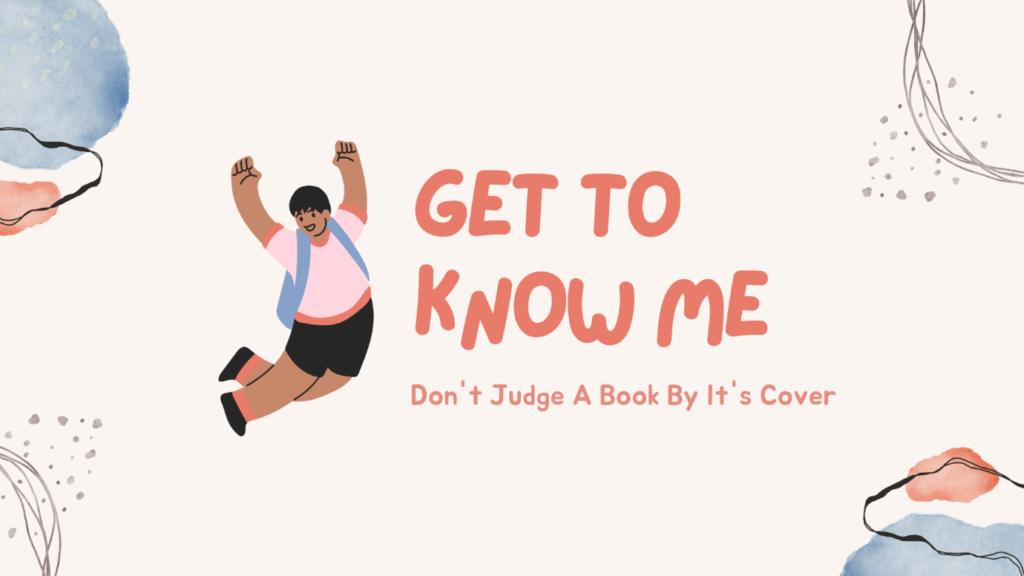
Introduce yourself and then tell an interesting or funny anecdote to connect with your audience. What prompted you to speak right now? What made you found your company?
Anecdotes need to be adjusted according to the target audience. Make it fun if the atmosphere is relaxed, as in the example. If you’re telling a story about how an accident changed your life, for example, you should be more serious.
4. Be engaging

Despite your position as the speaker, there are times when another approach is more appropriate than appearing yourself on stage.
Why not let a video introduce the topic? Or perhaps motion graphics?
It’s like trying something new and, at the same time, something more visually appealing.
Perhaps that video can be played before the audience arrives. Before your speech begins, they have already been treated to some footage that will leave them thinking and wondering.
5. Obtain their feedback
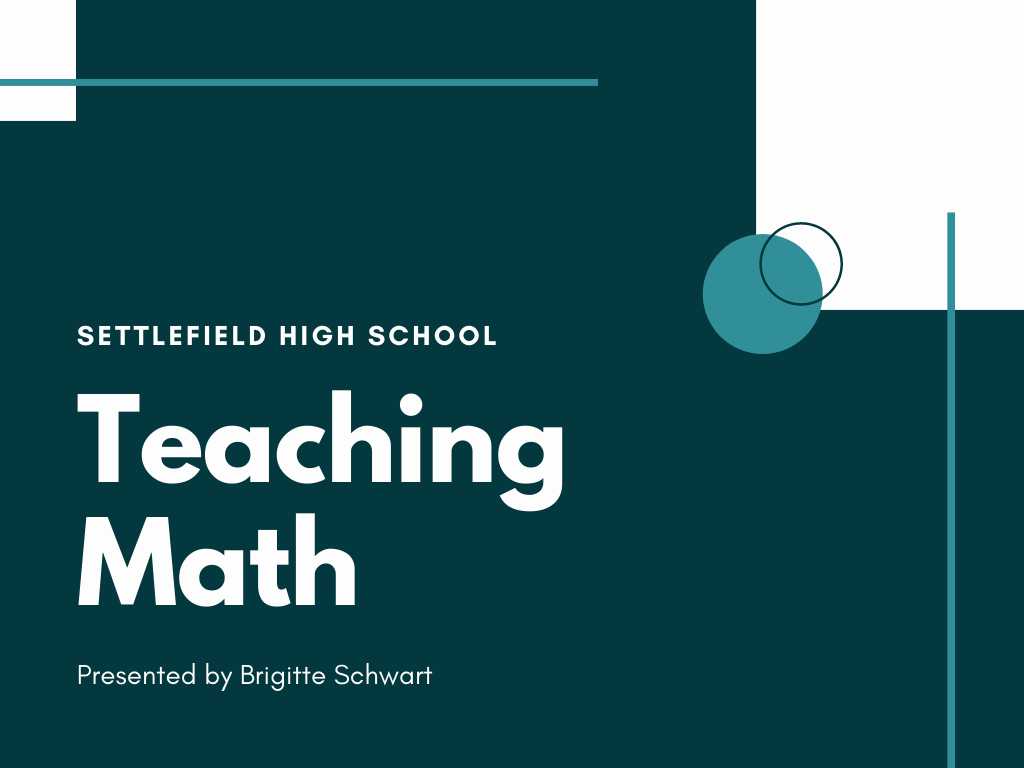
This one is interesting because you can approach it in two different ways. A rhetorical question doesn’t need to have an answer (but it can still surprise your audience).
On the other hand, you can speak directly to the audience or use a slide to ask a question. They will feel more involved and part of the presentation. Even better, you can allow them to answer to you directly (which could be vital information later on in your speech, when you show your product and how it can make everyone’s life better).
The “what if…?” questions are a variant of this. If you want to find out the answer, the audience has to listen to you if you provide some context and build expectations. Even though it sounds cliché, it is one of the best ways to begin a presentation.
6. Choose the right slides for the right theme

Slides without colours or elements should be avoided as a rule. A slideshow is an important tool during your speech, it’s the visual component that complements you as you speak in front of the audience.
Consider matching the design of your slides to the topic or theme you will discuss. You may find it challenging if you are not familiar with presentation software such as Google Slides or PowerPoint. However, using an editable ppt slides that adapts the design automatically can help you fix the problem.
What about using a template? You can download thousands of free templates online with just a few clicks. The best part is that there’s a lot of variety on the internet, whether in terms of colour, topic, style, or graphics used.
There are templates for business, marketing, education, healthcare, and even ones that can serve multiple purposes. If your brand has a main colour, or you wish to convey a specific mood or feeling through your slideshow, what colour should you choose? Try browsing by colour!
Conclusions
Last but not least, practice!
After customizing the template, do a mock presentation and then show your friends or colleagues what they think.
Your presentation will be better received if they don’t know what’s going on, because their reactions will be more natural!