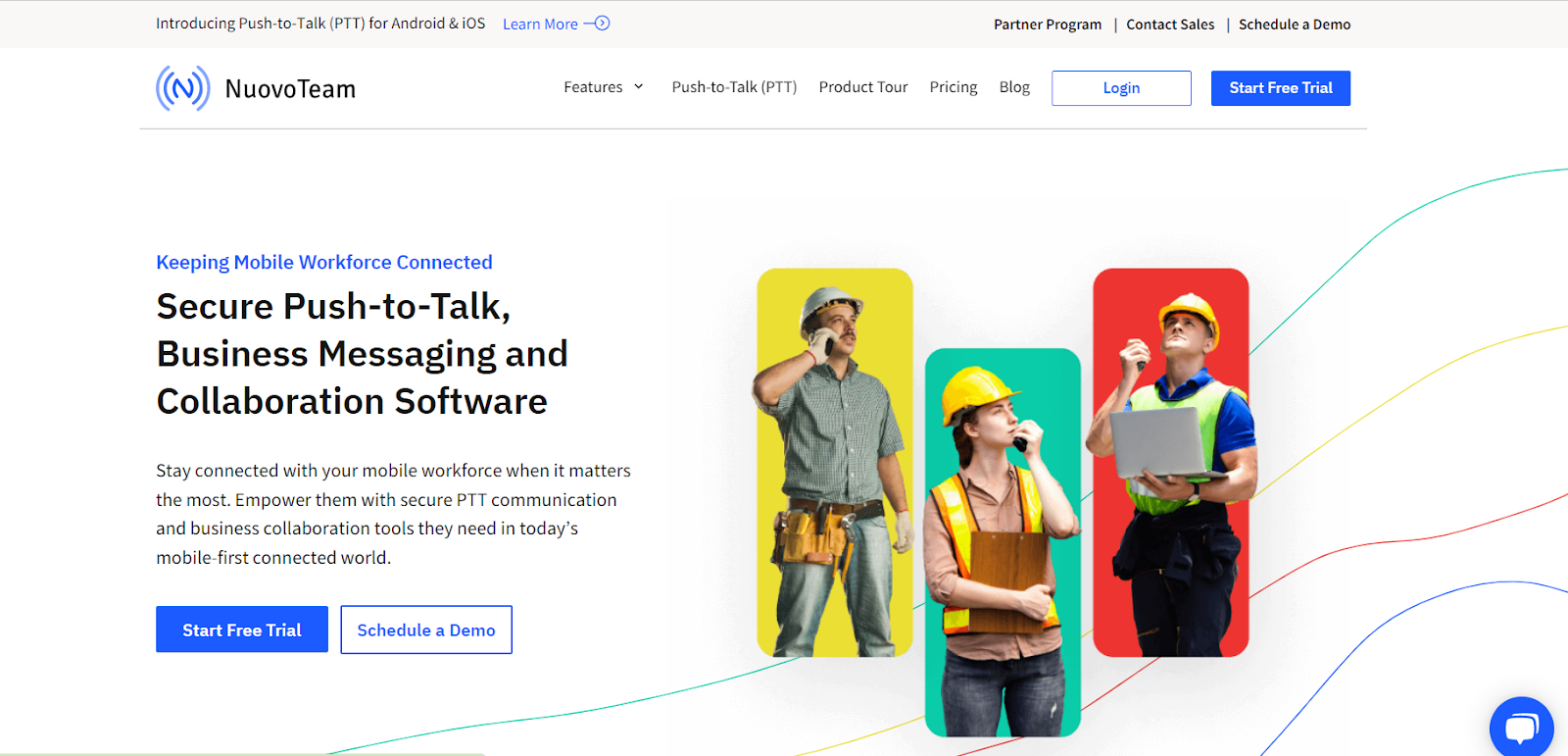Introduction
Mobile workforce or on-field workers are the lifelines of businesses across the globe. Even in the pandemic, the mobile workforce was operational. The frontline or on-field workforce actually is the face of any business. When working from offices, it is easier to stay connected through emails, messages, group discussions, etc. But, it takes a great amount of effort for remote teams or field-force to stay in touch and well-collaborated.
The major issue on-site workers face is communication and collaboration and NuovoTeam, an all-in-one employee app, makes way for easy and instant communication through PTT technology. Someone has rightly said that “Good communication is the bridge between confusion and clarity” and NuovoTeam is the modern-day app to bridge THE gap.
Challenges of on-field workers
Businesses, by default, are bound to face certain challenges. But the challenges that our frontline workers face are a little different than hamper their productivity. The on-field workers face issues such as:
- Inadequate collaboration within teams
- Working in harsh conditions
- Inadequate support to handle on-site emergencies
- Workplace boredom
- Lack of real-time communication
- Improper time management
- Lack of Motivation in absence of team discussions
- Delay in response time
- Poor Support system when it is needed the most
- Data Loss and Security Breaches
The challenges faced by on-field workers are many but the solution is one and that is “an effective team communication app that allows crisp communication.” NuovoTeam has all the features that benefit both the employer and the employees. Let’s take a quick look and explore NuovoTeam.
What is NuovoTeam?
“Where there are problems, lie great solutions.”
History is evident that even the biggest of problems are resolved by effective and timely communication. Team communication and collaboration are critical in enhancing productivity and employee satisfaction. NuovoTeam, a managed team business communication, and collaboration app have all the features to benefit both the employer and the on-field employees. It simplifies remote communication among employees, helps teams stay in touch, and is compatible with both Android and iOS devices. It also facilitates group communication, is a cost-effective and time savior, tracks and monitors work status and employee productivity.
Features of NuovoTeam
The phenomenon of Walkie-Talkie is not new to the world. But, traditional Walkie-Talkie devices were limited to a certain range and were not trackable. NuovoTeam patches all these barriers and is an app with certain user-friendly features. Let’s tour through the features quickly.
Push-to-Talk (PTT) feature
This feature allows the team members to connect and communicate with the entire team by just pressing a button. Team members can instantly send emergency messages, alerts, and updates over cellular data or wi-fi signals, without worrying about range, as in traditional walkie-talkie devices.
Compatible with various kinds of devices across different OS platforms
This app is compatible with an extensive range of Android Phones or iPhones, rugged devices, and custom-built devices. This makes the NuovoTeam app the best choice for the on-field workers who usually are bound to carry an extra device for the PTT feature alone.
Access to Corporate Directory and Quick look-up feature
NuovoTeam app makes team collaboration and communication easy as all the employees get access to their organization’s corporate directory. The employees can sync their device contacts with the company phonebook and can contact anyone with ease by NuovoTeam’s quick look-up contacts filters. NuovoTeam app allows bulk actions like bulk uploading a CSV for updating and managing the contact directory.
Geotracking or real-time location tracking
NuovoTeam offers real-time location tracking by providing features and facilities like clock in and out, location reports, live tracking, and location settings as per the business needs.
Instant text and video messaging
NuovoTeam offers an instant text and video messaging feature, that too with a layer of encryption for added safety and integrity.
Easy Document Sharing
On-field workers can attach files, voice notes, and collaborate with ease. Also, team members can share documents instantly through the document sharing feature.
VoIP audio Calling
The app encourages on-field employees to stay in touch with modern-day VoIP device-to-device calling. This way, it saves extracellular communication costs too.
Newsfeed: Effective Crisis Communication
NuovoTeam offers instant live message broadcasts to help a team member alert the entire organization at once. Newsfeed can be refreshed to keep a track of the most recent update. IT admins can post, delete, or edit the newsfeed anytime they wish to. They can also enforce strict password policies for added safety and security.
SOS Alert feature
In emergency situations, teams can be alerted immediately through Nuovoteam’s SOS alert feature. This really helps connect the field force even during panic situations. In case of any emergency, any team member can alert whosoever is in proximity and the situation can be controlled, without wasting much time.
How to use NuovoTeam PTT app
NuovoTeam PTT software is the latest and most reliable business messaging and collaboration app that offers the best on-field experience to the on-field workforce. It is a software-based app with a Push-To-Talk feature that can be utilized when any team member wants to send some message to the entire team or even to a single team member. Here are steps to leverage the benefits of the NuovoTeam app.
Step 1. Sign up for the NuovoTeam PTT by clicking here.
Step 2. Fill in your credentials.
Step 3. Select your industry, expected number of users, and how do you plan to use NuovoTeam? The options include corporate directory, people engagement, time tracking, internal communication, non-desk communication, Push-To-Talk (PTT), location with the trail. An option allows you to go to the dashboard where you can leverage the settings.
Step 4. Install the mobile app via the App Store or Google Play. You may also scan the QR code to download the app.
Step 5: Invite your coworkers
Step 6: Create Team
You can leverage all the features through a vertical panel on the left of the dashboard. The features are listed as follows. Chat, Push-To-Talk, users and teams, channels, DeepDive, location, integrations, settings, and billing. There are options for exploring the start guide and another option lets you contact a product expert for your ease and support.
You can explore the help section also for added clarity on the product.
NuovoTeam-An app that bridges the gap!
NuovoTeam app has a user-friendly interface. The team members don’t need any specific training to leverage the benefits. Also, the organizations can monitor, manage, and safeguard their corporate data and assets by tracking and monitoring the on-field resources. Resources too can simply install the app, and enjoy all the features of the NuovoTeam-An app that bridges the Gap!