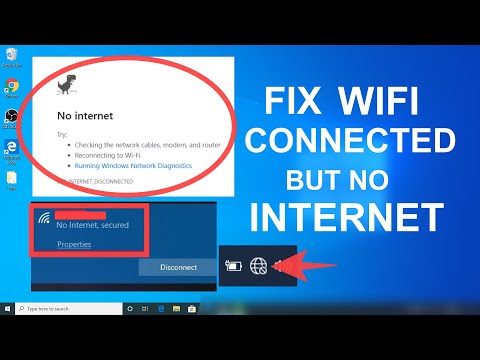Whenever you are moving or shifting your home, chances are you will have trouble with your WiFi. Nothing is more daunting than having an internet device not having a stable internet or WiFi connection. Most homeowners are facing network issues regularly and it is getting intense day by day. As many people are moving towards the approach of working from home, therefore, it requires a good and stable internet connection. Dealing with internet connection issues gets tricky sometimes, especially if you have the cheapest NBN plan.
There can be several reasons for having internet issues and so multiple solutions. Here are some simple steps that might help you troubleshoot your WiFi network connection.
Table of content
- Find the perfect place for your router
- Know the bandwidth and congested frequencies
- Ensure WiFi waves pass-through
- Your router needs an update
- Home construction can be a cause
- Find the perfect place for your router
WiFi inactivity problems can happen to anyone, but they should not be regular. Did you know that the distance of your device from the WiFi router can affect the connectivity? It can make your connection stronger or weaker or might result in a signal loss. The easiest way to fix this issue is to place your WiFi router near to the device you are using. When considering a place for your router, it is better to arrange its location in the central room. This is how it will provide equal connectivity strength to most of your home or office.
- Know the bandwidth and congested frequencies
The Internet is the most important element of our lives. From our home activities such as paying dues at your kids’ school to buying online groceries to following the approach of working from home, our lives are dependent on the internet. Home and offices are the places where most WiFi connections are used. Therefore, it is important to know the bandwidth of your router and how much it has congestion speed. The web is most busy during work hours.
Following the bandwidth of your router, you can prioritize your task and plan them to do in the non-peak hours. However, the newest routers are enabled to provide 2.4 and 5 GHz frequency at the same time. Meaning that this router can provide twice the frequency.
- Ensure WiFi waves pass-through
If you are having internet connectivity issues through your WiFi router, interference from your home appliances can be a cause. Water is also a difficult medium for WiFi signals to pass through. So, if you have a fish tank and your router in the same room, chances are to leech most signals and devices.
Make sure to keep it away from reaching your devices such as microwaves, TVs, wireless speakers, and other devices that can cause disturbance in the frequency of WiFi signals. Make sure to place your WiFi routers as far away as possible to ensure the fast transmission of the signals.
- Your router needs an update
With the advancement of technology, everything needs an update. Therefore, if you have slow network connectivity, your router probably needs an update. The average router can have a lie span of 2-5 years and it becomes slow and shows continuous disruption.
Most of the time, this is the actual cause behind the slow network connection. To avoid these problems, make sure to have proper maintenance of your router. It can be a good approach to invest in having a new router every 2 years.
- Home construction can be a cause to deal
The Internet is the miracle of technology, but some certain things block its transmission. Home construction is one of the causes that affect signal quality. Some of the construction materials are most to least penetrable for WiFi. concrete or metals are so effective to block electromagnetic fields to pass and therefore, these mediums cause impervious to WiFi signals.
The obvious solution to this problem is to reconfigure your router settings or range extender. Consider converting a small area of your home into a workplace so that you will have a proper place for work with an active network connection.
Summing up
In today’s time, dealing with slow internet or poor bandwidth is frustrating. If you have an internet router but no active signals, there might be some reasons you are ignoring it. You can initiate with restarting your router or setting up a particular space that is good to approach.
Also, knowing the bandwidth and frequency of your router is equally important. Even the cheapest NBN plan can work great if you encounter the above-discussed simple and easy steps to troubleshoot the WiFi connectivity issue. If none of them works for you, you will surely need to consult with your Internet Service Provider.
Don’t Forget To Read: Who is the Fastest NBN Provider in Australia?