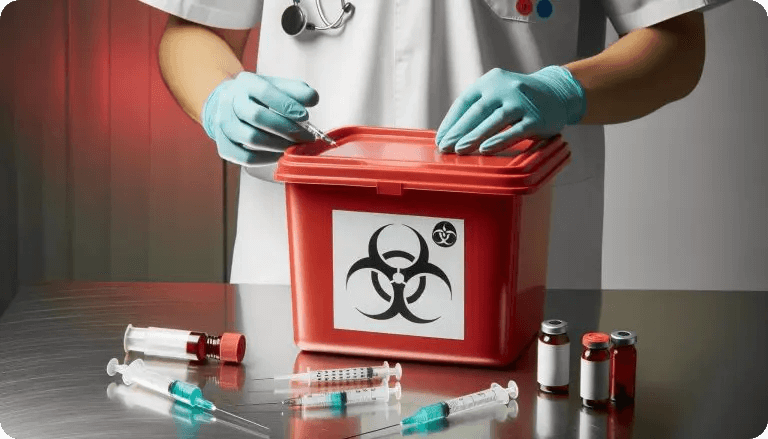Webcam recording is an important part of your video recorder toolkit. A webcam recorder can produce high-quality videos in minutes and upload them quickly. What types of videos are best for webcam recording? How do you make a webcam filming setup? This blog will help you answer all your questions about webcam recording and improve your filming skills! Below is a glimpse of what you’ll find.
These Are The Top 2 Webcam Videos You Should Try
Our online webcam recorder can be used to film many different types of videos. You can record high-quality Picture in Picture videos as well as remote education videos, presentations, intros to YouTube channels, and video messages. There are many options.
Webcam recordings can be quick, simple, and easy to use. Remote education videos, Picture in Picture gaming videos, and remote work presentations are the best videos for webcam recording.
Distance Education
Remote education can be a valuable tool for learning in uncertain times. Teachers who teach online may not have the time or resources to film high-quality videos and cameras. Techxpress webcam recording software eliminates all the hassle and stress of creating high-quality videos at home. It is as easy as setting up your computer and pressing the record button.
Work From Home
Many workers have been working from home in recent months. A webcam can be used to film scheduled presentations and save time. A webcam eliminates the need to search for and purchase expensive equipment. It allows you to communicate with co-workers and employees effectively, while also saving you time. Instead of spending hours answering everyone’s questions in a long email, send a quick webcam recording.
How To Set Up A Great Webcam
Webcam recordings can be made easier by a well-executed setup. How do you start?
It is important to choose a quiet spot with no distractions. It is best to have a clear background when filming. The viewer should be able to focus on you and not the dishes you have saved for later.
Turn your webcam so that it is at eye level. It’s not a good idea to have viewers look up at your nose or on your top.
Place yourself in front of your webcam, or the middle of the frame.
Equipment To Improve Your Webcam Recordings
There are many options available to improve the quality of your webcam.
You can also invest in a plug-in lighting kit to adjust the brightness of your room if you are not filming in front of a window that has natural light. You should not expose your face too much as it can cause the shot to look too bright in certain places, and too dark elsewhere.
The audio quality of webcams built into computers may not be the best. To get a better sound, an external microphone connector can be used.
The newer webcams record at 720p HD. Although this is sufficient for most users, higher-quality external Webcams are available. Uploading videos at high resolution is more difficult. Our video compressor can compress your videos. Use the compress tool.
You can buy bulk webcams on the official website of Techxpress.com they offer the best way to find the highest quality webcams.