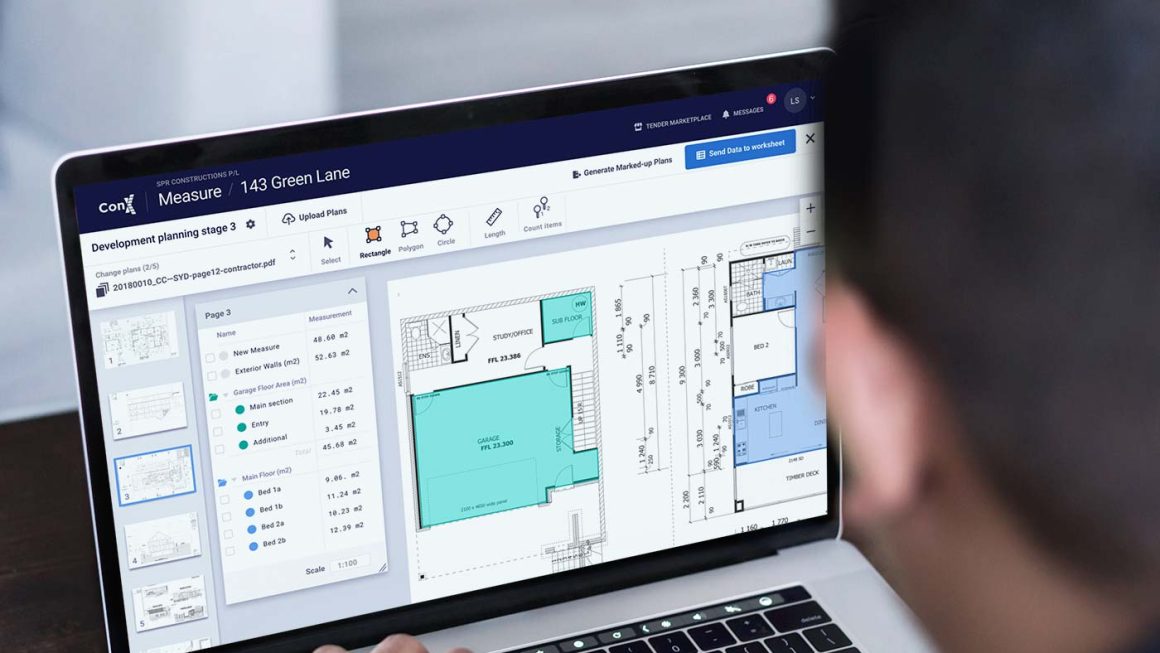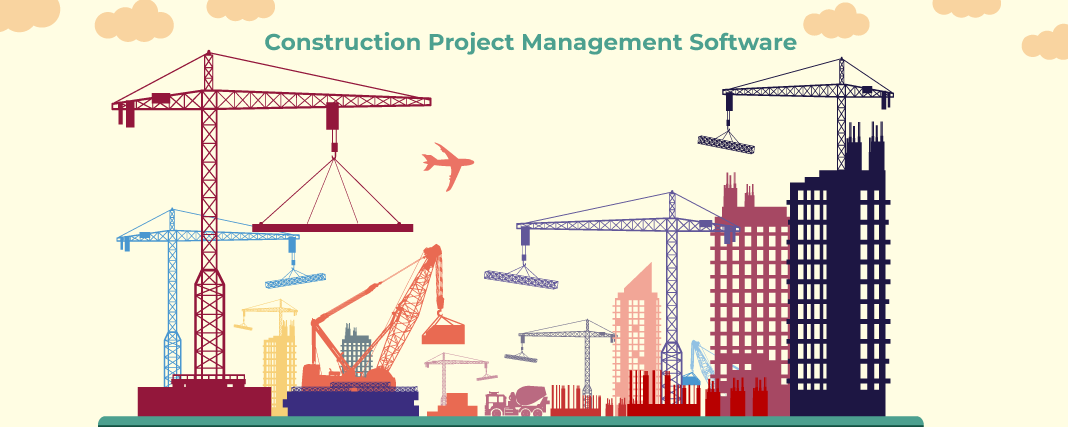What is the best screen recorder for windows pc in 2022? As you know, screen recording has become mandatory due to online classes, tutorials and meetings. With the help of screen recorders, students can record and watch their lessons again. In addition Jobians can gather information from online seminars. Thus you can record everything with a screen recorder.
Nowadays, there are so many screen recorders out there. Some are free to use. For others, you have to pay some amount. So the question is, what screen recorder is best? iTop Screen Recorder is a famous screen recorder. Its free version is available. It only works on windows and supports windows 11, windows 10, and Windows 8/7.
Additionally, free tutorials are available on iTop software on iTop official website. They instruct you step by step. You can screen record for YouTube video; you can do a screen recording for the presentation. Moreover, you can use screen recorders for the office.
What makes iTop the best screen recorder for pc in 2022?
There are many reasons for choosing a laptop screen recorder for a pc. A few main wonderful features of iTop are mentioned here
- Free of cost
The good thing about iTop screen recorder is that it is free of cost. To use it, you can download it from the website.
- No time limit
There is no screen limit. You can record it without any screen limit.
- Recording In 4k ultra
Do you want to record your gameplay in good resolution? The Itop screen recorder is the best choice. You can record up to 4k quality. The max resolution is 4096x 2160.
- Easy to use
The interface is user-friendly. You can easily use it. Go to the website. Tap on the record button and start recording the videos.
- It has flexible screen capture.
- It has a facecam recording.
- You don’t see any lagging while recording
- You can take screenshots while recording
- It has multiple outputs
- You can record the screen with audio
- Output format
After recording, you can edit videos and export them directly in different formats.
What is the cost of iTop desktop recorder?
Although it is free of cost, you can record videos without paying. But to enjoy all its features, you need to buy its pro version. The pro version is available for $29.99 through an interface. It costs $39.99 annually if you buy the pro version through iTop. You can avail backup CD for $9.99 dollars and extended download service for $7.99
How to use iTop?
The method of using the free screen recording software of the IObit screen recorder is quite simple. For this, you will have to download it from the website.
- Now select the region of the screen to record.
- Choose speaker mode, microphone, mouse effect and webcam.
- Users can customize the location of the video, video size, format, and quality while exporting files.
- Tap on the red record button to start recording the videos. It is very smooth during recording.
- After recording, you can edit the video and save it in any format
- You can upload it on any social media platform.
The quality of the video is not ruined at all. Quality is up to 4k.Not too much space is needed to record the videos. You can easily record your tutorials and lectures.
Conclusion
iTop is the best free screen recorder for windows pc in 2022. The main advantage of the iTop screen recorder is that it is free of cost. Its free version has no restrictions, and this recording software does not ruin the quality of the video. You can export videos in HD resolution. If you are looking for the best free PC screen recorder, you can use the iTop screen recorder free of cost on your computer.