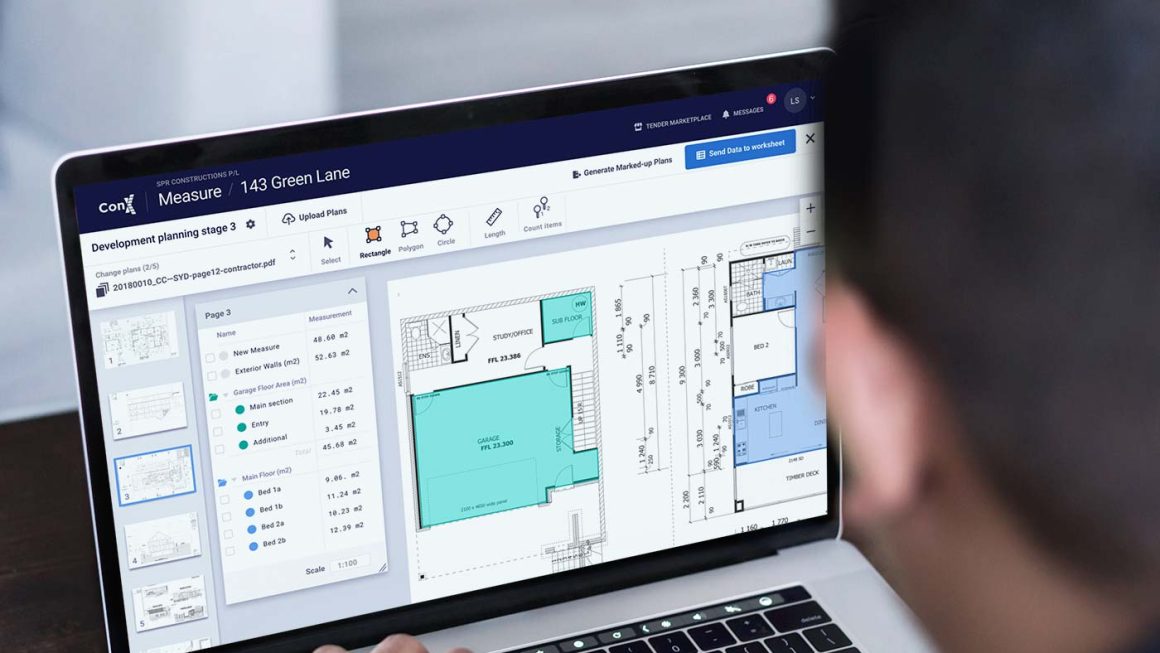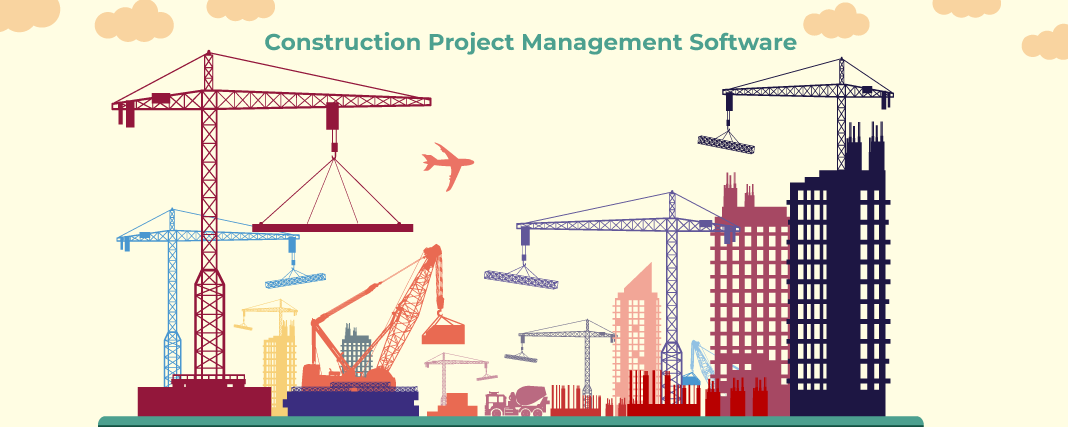Does your desktop look messy? Do you want to organize desktop? If you are a windows PC user, you know that having too many icons on the desktop makes it look cluttered. Let me tell you, how you can get rid of it. My computer desktop remains but full of shortcuts and icons, and I feel difficulty in finding important files, documents, and software. But I resolved this issue by downloading the desktop icon organizer. The desktop organizer softwares help the user to customize and organize desktop and keep things easy. I tried different desktop organizers, and I personally liked the iTop Easy Desktop.
In this article, we enlisted the top 2 desktop management tools. And we will guide you on which tool is best to organize your desktop.
Top 2 desktop management Tools
Here are the top 2 desktop management tools, such as
- iTop Easy Desktop
iTop Easy Desktop is the best software for PC users because it is easy to use for every person. If you are using any software on windows for the first time, you can easily install and use this software. iTop Easy Desktop software allows you to organize all your files, like pictures, documents, software, etc., into boxes. In this way, you get rid of decluttering the desktop. Additionally, this software allows you to create a folder portal through which can locate these files easily in a few seconds.
This amazing software gives you the power to hide or unhide your files. Moreover, you can change your desktop’s background, font size, style, etc.
- Nimi places
Nimi Places is a desktop management tool that is available free of cost. It helps you to arrange all your Desktop icons into folders and boxes. You can customize these boxes into different rectangular shapes. In this way, you can arrange and organize desktop icons category-wise. So you can keep all your similar files, documents, shortcuts, and icons in the same place.
Why choose iTop Easy Desktop?
If you are thinking of making your desktop cleaner and more organized, then you definitely have to download iTop Easy Desktop software because its interface is simple and easy to understand. This software is secure, and it keeps all your files secure. No one accessed these files. If you want to hide some files like documents or pictures from someone, you can hide them from the desktop, and can easily hide and unhide them when you need them.
It is the most recommended desktop management tool because it not only allows you to arrange files, documents, etc. but also gives you to authority to change the theme, background, brightness, fonts, etc., of your desktop in a short time.
How to use iTop Easy Desktop?
Follow these steps to use iTop Easy Desktop.
- First of all, download iTop Easy Desktop from the official website, and install it.
- After installation, click on the iTop Easy Desktop icon on the desktop
- Do basic settings. After that, you will have three different options on the desktop, programs, folders, and files and documents
- Now click on the file’s icon and arrange them accordingly
- If you want to create a box, click on the right button of a mouse, and it will show you the options
- Click on portal create box to make a new box
- If you can, change the color of the boxes.
- Here is an option for creating a folder portal; click on it to create a folder portal.
Conclusion
All the above-mentioned tools are the best to organize desktop icons, but the most powerful desktop management tool is iTop Easy Desktop because it is all in one. It assists you to arrange all files, documents, videos, pictures, etc. So if you want to organize your desktop, download iTop Easy Desktop, it will help you to hide or unhide documents and files.