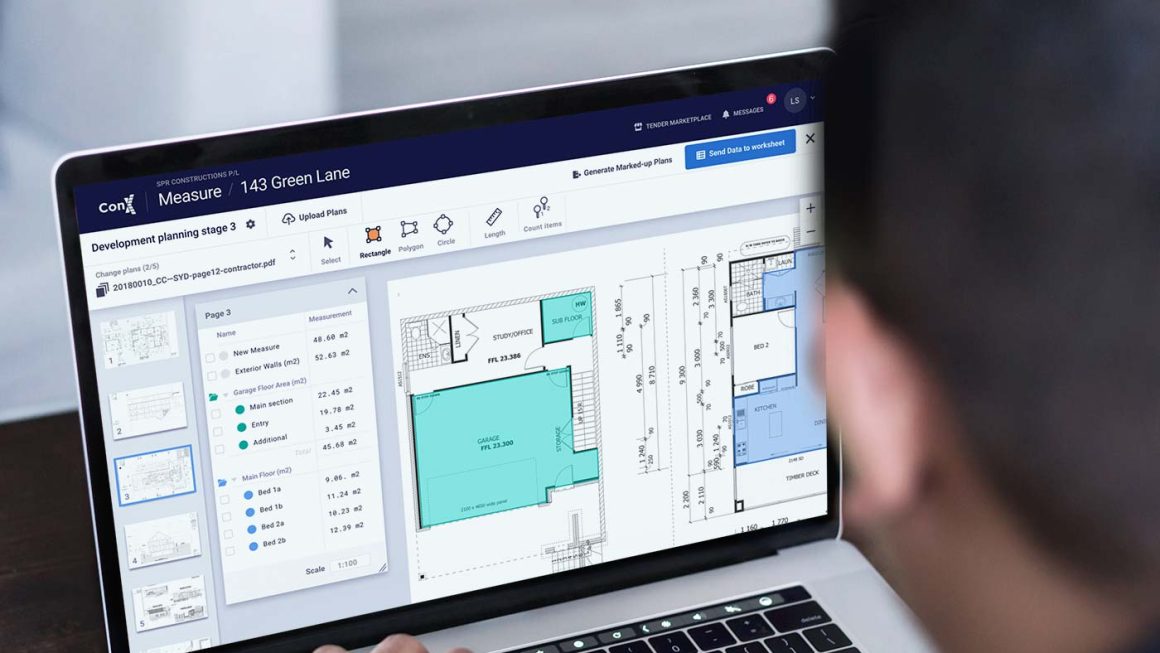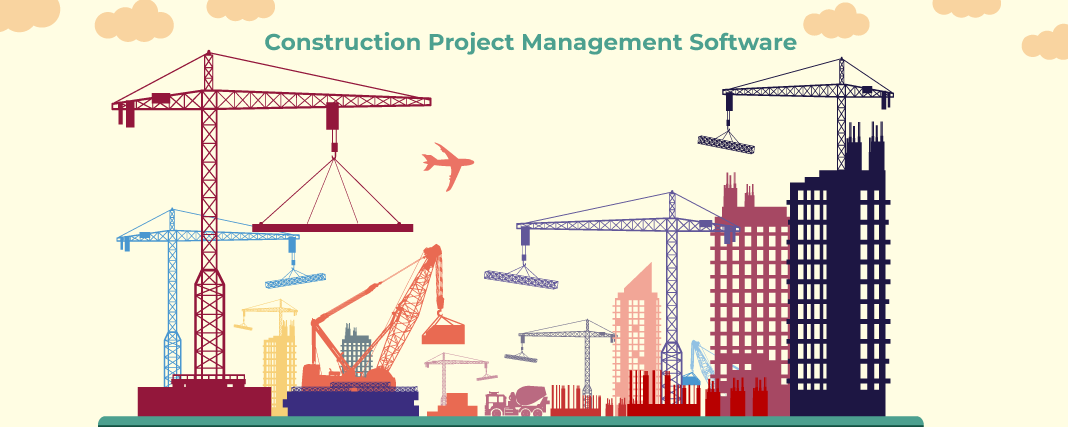PDFs were introduced when people were direly in need of some software using which they could convert their documents into electronic form. Many software has been introduced recently to the public.
People loved to use PDF software as it brought ease to them. However, every PDF software demands high expenditures to use its features. Here, UPDF is introduced to the audience.
UPDF is the only PDF software which offers all its features for free. It is complimentary and charges nothing to use its features.
UPDF is introduced by “SUPERACE SOFTWARE TECHNOLOGIES”. It is going to be a very popular app shortly.
Key Features:
UPDF consist of many amazing features. Some of which are:
- You can easily Edit PDF Text whenever you want. It is easy to edit using the provided features.
- UPDF allows the opening and viewing of multiple pdfs in tabs. You can adjust page views using page layout. You can add bookmarks, and also, you can Comments pdf.
- You can also Annotate PDFs or insert different shapes in them. You can Highlight the pdf or underline the text. Also, you can add a text box and sticky notes to the text. Also, you can draw PDFs.
- You can Organize PDF Pages as you want. You can Delete or add any page or Modify PDF. Also, you can rotate or rearrange the pages.
- You can also share your documents with anyone you want using email. The pdfs can also be printed easily.
- UPDF is much more compatible than other pdf software.
The Mac and Windows versions of UPDF are going to be launched soon. The iOS and Android versions will be released later.
Advantages of UPDF:
As UPDF is offering super amazing features. It also has a lot of advantages for its users. Following are some of its advantages:
- UPDF is 100% free. It allows its users to benefit from its all features for free. It is a Free PDF Editor.
- It has a unique, delightful interface design. It is something new and distinctive from other software in the market.
- There are no limitations for the files. You can keep as many files as you want in UPDF.
- You can save the changed file without its watermark. It is also an amazing feature of UPDF.
- The files open fast without processing time.
- One of the most important advantages is that this is a very secure app. Your documents are very safe in this app.
Steps to edit PDF:
You can edit the pdf using the following ways:
- You can add or delete the text from the PDF using the add or delete options.
- The text can be cut, copied or pasted.
- The text size, font style, colour or typeface can be changed using options.
- The new image can add quickly. Also, unwanted images can remove.
Learn more about PDF Editor go to the celui-ci.
Final Words
Superace Software Technologies has invented something amazing. Everyone required such an app which provides all its features for free. The people are waiting for its launch so they can also get benefitted.