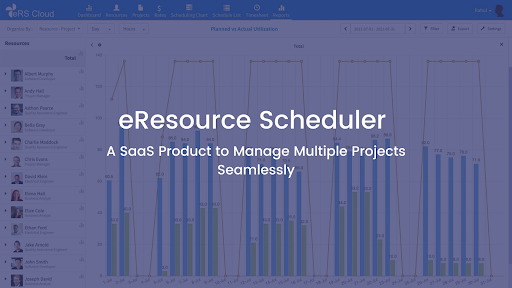Businesses often undertake several projects simultaneously. Each project has its own resource demands, deadlines and budget. Resource management for multiple projects can be challenging and requires meticulous resource planning. Project managers need to check the organization’s resource availability and then plan the resource allocation and scheduling across the different projects from a shared talent pool. Utilizing available resources efficiently so that the business goals for all the projects are met is a complicated exercise and project managers need specialized skills to handle it. They use various SaaS products or online resource management software to streamline this process.
What Is a SaaS Product?
Small and medium businesses often have limited resources that are employed across various projects. Tasks and projects need to be prioritized and then resources assigned to each. Project managers can get overwhelmed if they need to manually monitor resource allocation, project progress, timeframes and also keep track of the finances for each project. Smaller set-ups cannot afford to install resource management software on their premises. That’s where Software as a Service (SaaS) products prove indispensable.
A SaaS product is an internet software or a cloud-based app that any user can access, for example, email, calendar and office tools like MS Office 365, Dropbox, Google apps, etc. Users don’t need to download or install anything on their device to use a SaaS product. Cloud service providers offer SaaS products as complete pay-as-you-go software solutions for businesses. Small businesses get the benefit of no initial investment and reduced costs.
Advantages of Using a SaaS Product for Project Management
SaaS products can be used “on-demand” for the delivery of project management software. This is known as SaaS project management and uses a cloud network. All businesses need to manage projects effectively, and the SaaS model provides a comprehensive set of resource planning tools for managing projects from start to end.
A cloud-based project management software is more affordable for small businesses and helps them increase operational efficiency and productivity. It helps track and monitor changes in the daily functioning of the business and offers virtual conference rooms, cost analyses and custom reports to help project managers effectively manage the business. Let’s see the advantages of using a SaaS product as against an on-premise project management tool:
- Works online on any device
- Flexible pay-as-you-go pricing based on the number of users
- Easy to learn and use
- Conducive to global and remote team collaboration
- Continuous functional and security upgrades
- Real-time access to the centralized project and resource data
- Extremely flexible and scalable to match business growth
- Compatible with a wide range of systems, software and apps
- No investment in hardware
How do Businesses Manage Multiple Projects?
Businesses often have several ongoing projects and may take up new projects as well. Juggling the demands of each product without compromising the quality of service to clients can be a daunting task for project managers. Here are some strategies they can employ to effectively manage multiple projects simultaneously.
Create a comprehensive plan for each project before starting:
Project managers must set reasonable expectations, achievable timeframes and plan for contingencies so that each project may be completed on time and within budget.
Use resource management tools:
Resource allocation and resource scheduling require dexterity while dealing with multiple projects, especially when resources are shared. Using resource planning software ensures that schedule clashes, double bookings and non-optimal resource utilization can be avoided. Managers can better visualize each project.
Prioritize projects and tasks:
Managers must list out projects and tasks as per priorities, keeping in mind the overall profitability of the organization. This would help them in resource allocation to prioritized projects and tasks.
Review and adjust plans regularly:
Projects are dynamic and the scope and demands may change during the lifecycle of a project. Managers must constantly review each project for any unknown variable that may crop up, and make adjustments to timelines, resource allocations, etc.
Delegate when needed:
Project leaders must know when to delegate tasks to team members to ensure that there are no delays in project delivery.
Remain focused:
Multiple projects have varying demands and myriad tasks attached to them, each demanding the manager’s attention. Managers need to allot time to each project and stay focused on that project during its allotted time.
Communicate regularly with team members:
Effective communication is key to the success of any project and an important aspect of project management. Managers must be accessible to team members via open communication channels. This helps resources easily share updates and get reports. Potential problems and possible solutions can be brainstormed; this can help avoid roadblocks and delays. This is even more important when there are multiple ongoing projects.
What Features Should a SaaS Product Have For Managing Multiple Projects?
Various SaaS products can help managers oversee multiple projects simultaneously. A SaaS product should have:
- resource management capabilities
- analysis of multiple projects parallelly
- automatic prioritization of projects and tasks as per set parameters
- project budget management tools
- project management analyses options
Using eResource Scheduler Cloud to Manage Multiple Projects
eResource Scheduler Cloud is a resource planning tool that helps managers plan projects and utilize resources optimally, especially when managers are supervising several projects at the same time. Let’s look at the various features of eResource Scheduler Cloud that help organizations manage multiple projects.
1. Centralized resource pool:
Information on the organization’s entire talent pool is available in one place. This helps managers know which resources are engaged in the various projects and who might be available to take up new projects.
2. Centralized project list:
When multiple projects are going on, managers may find it hard to keep track of deadlines and budgets. eResource Scheduler Cloud has a complete list of all ongoing projects, making it easy for all teams to be updated on the status and progress of each task and project.
3. Simple identification of qualified resources for each project:
The real-time information available on eResource Scheduler Cloud allows managers to identify the right resources for each project and task. eResource Scheduler Cloud collates data on resources (skills, certifications, roles, etc) and has filters that allow users to quickly identify the resources they need. Managers can then identify the right resource skill for each task.
4. Easy and efficient resource scheduling:
Resources are a business’s most valuable asset and must be utilized optimally. eResource Scheduler Cloud profiles identify and schedule the right resource for each task. Gantt charts give managers an overview of the schedules and availability of all resources, allowing them to allocate resources across projects as per demand. Drag n Drop and Calendar options make the booking (even split booking) resources a breeze.
5. Check resource availability in real-time:
Managers need to know the availability of resources accurately. eResource Scheduler Cloud scheduling charts show this in real-time and managers can use updated data to make resource scheduling decisions for multiple projects.
6. Daily resource capacity and utilization reports:
Real-time utilization reports for each resource and project help managers keep track of whether resources are working to maximal capacity and if they are being over-or-underutilized. Managers can then reallocate resources to ensure that each resource is utilized to full capacity aligned to their skills. eResource Scheduler Cloud resource planning tool comes with an overload alert which helps managers avoid overloading or under-booking any resource.
7. Updated information on the dashboard:
Managers can use all relevant information on resource capacity, availability, various projects, etc. posted on a single screen for making all timely short, medium and long-term management decisions.
8. User-friendly:
eResource SchedulerCloud comes with easy-to-understand graphs and charts. Users can easily view and interpret the data. Colour coding helps in effortlessly identifying the relevant information as well.
9. Efficient resource planning:
eResource Scheduler Cloud availability reports give managers a view of all resources (across projects, teams and locations) in one place. This help in formulating short, medium and long term resource plans.
10. Effective communication leads to easy team collaboration:
Team members can share their work, reports and updates in real-time. Two-way communication ensures that all resources are kept in the loop of project-related developments and can share their ideas and concerns.
11. Pay-as-you-go billing option:
eResource Scheduler Cloud offers flexible subscription options that vary according to the number of resources and users. This makes it highly affordable even for start-ups and smaller businesses.