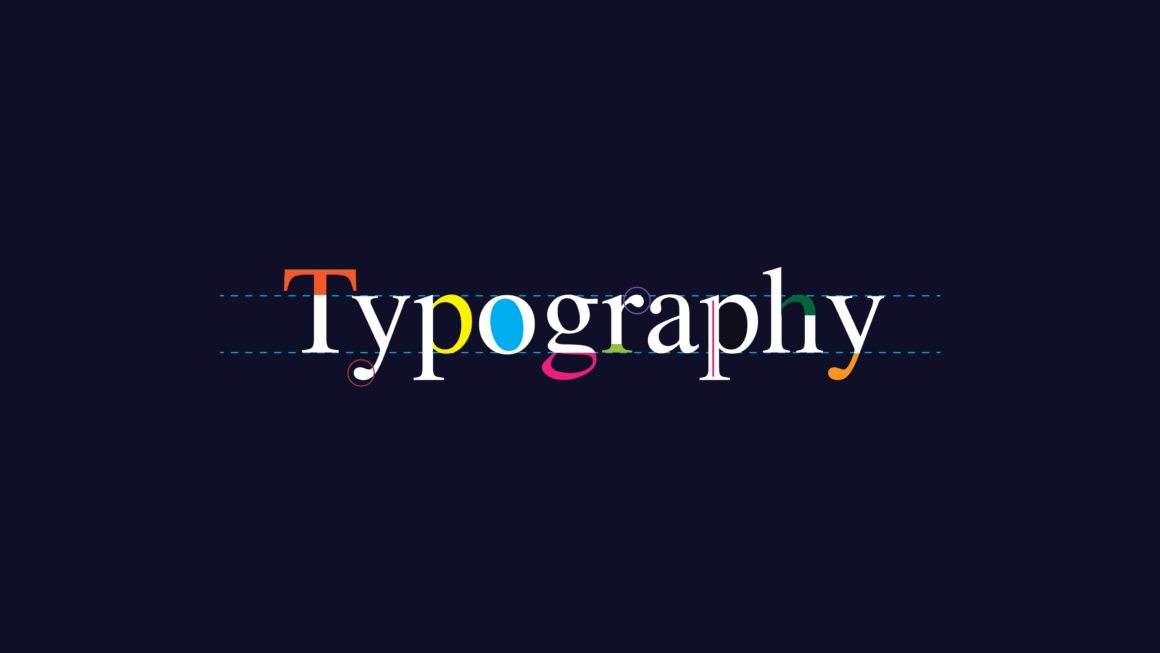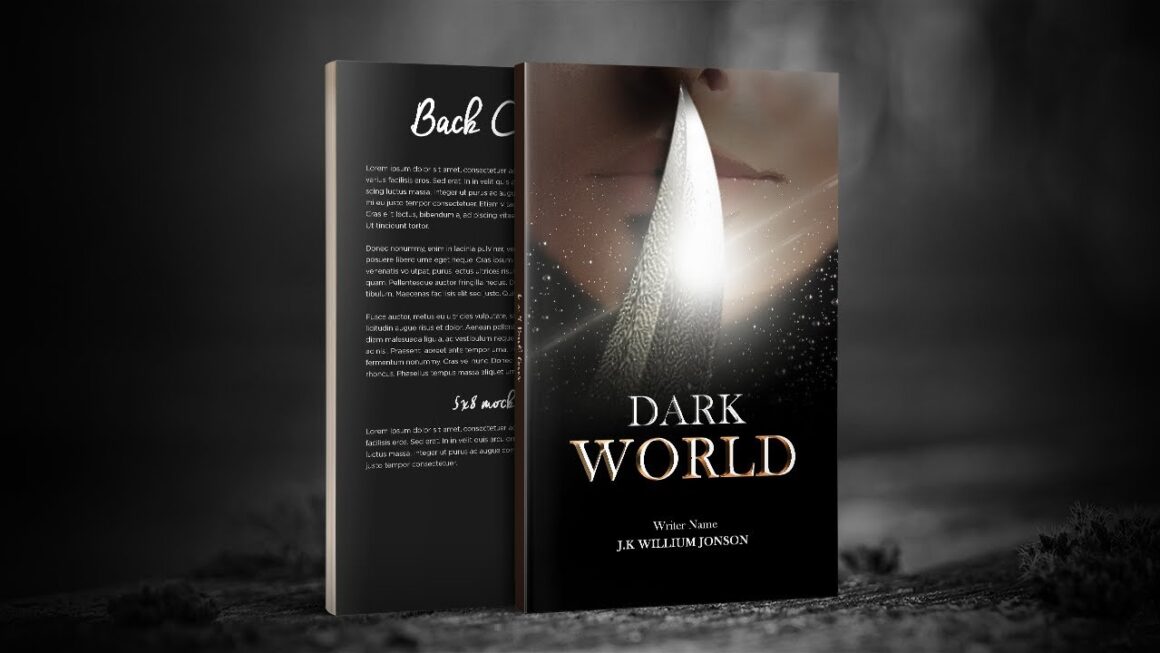Don’t know how to use professional image creation tools to make infographics,minimalist posters, reports, and graphics for your books, website, and social media? Not a professional designer? No problem!
I tried PhotoADKing, Infogram, Piktochart, Visme, Venngage, PicMonkey, and Ease.ly to create infographics, minimalist posters, social media images, and reports, to see what kinds of tools were out there for non-pros.
These are all highly rated browser-based freemium image creation tools and they all have their strengths and weaknesses and vary in style and number of templates for each type of graphic. Take a look at them all to see which is the right fit for you.
Infographics
Create infographics for your book, website, and the socials, including Pinterest (which is really hot for authors right now). You will be able to download a small number of graphics in resolutions suitable for eBooks and the web for free but you’ll need to upgrade for a print-quality PDF. I used one of PhotoADKing‘s templates to create this infographic in about 15 minutes. The other tools listed above do so much the same thing but offer different templates and styles.
You can also make pie charts, line graphs, bar graphs, and flowcharts with Visme, as well as social media images.
Social Media Images
PicMonkey offers banners, collages, and infographics, too, and they also have a bunch of Pinterest templates (and Instagram, Facebook, Twitter, YouTube, and Snapchat). You know you need an image on every page of your website and every blog post, right? Because people love to pin them to their albums on Pinterest and it helps so much with SEO. Here are some starter Pinterest images from PicMonkey. But take a look at the other five tools I mentioned in the first paragraph because they have versions of this feature as well.
Reports
If you’re a nonfiction author like me you may be inspired by Venngage (think Venn diagram = Engage) to create reports for your readers. There are plenty of templates to get you started. Take a look. They do a great job of visually representing data. Some of the other tools also offer graphical reporting, but I liked Venngage’s styles best.
Ads
Qwaya, one of the most popular platforms to create images for advertising campaigns for Books It is the ideal solution for media marketers experts.
There are many great features, but I’d like to highlight two of my favorite:
Advertising A/B Testing
You won’t know where your money will go if you don’t A/B test your ads. Qwaya makes this easy. You can test any variable you want, so you always know which one is performing the best.
This feature allows you to make the most of every dollar that you spend on social media, from ad types to news feed placements.
Flyers
PhotoADKing will make the job easier for you if you’re willing to learn how to make a flyer. You can be taken to the flyer you choose and many background templates. You have lots of options when designing flyers with this software with each business you belong to. PhotoADKing offers a great choice with its collection of ready-made images that can be used in your flyer. You will create undoubtedly outstanding work.
Which Image Creation Tool to Choose?
PhotoADKing, Piktochart, Visme, Venngage, PicMonkey, and Ease.ly are all good tools with free trials. Check them all out and see which one is right for you.
Do you use one of these image creation tools? Got another you like better? I’d love to hear about it in the comments below.