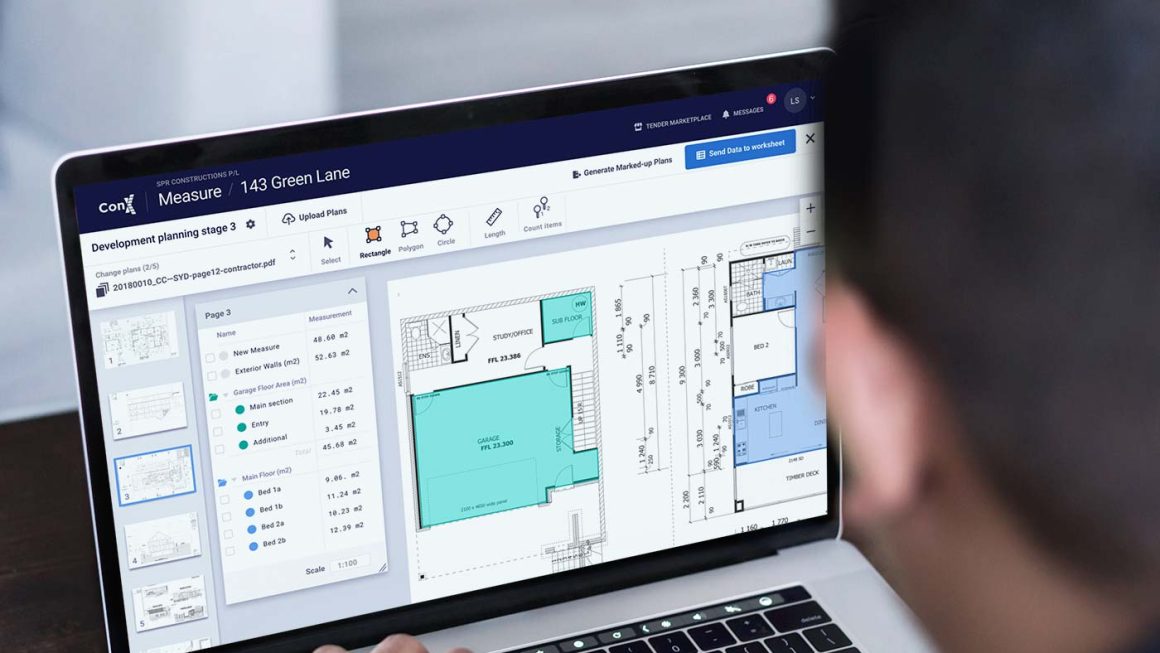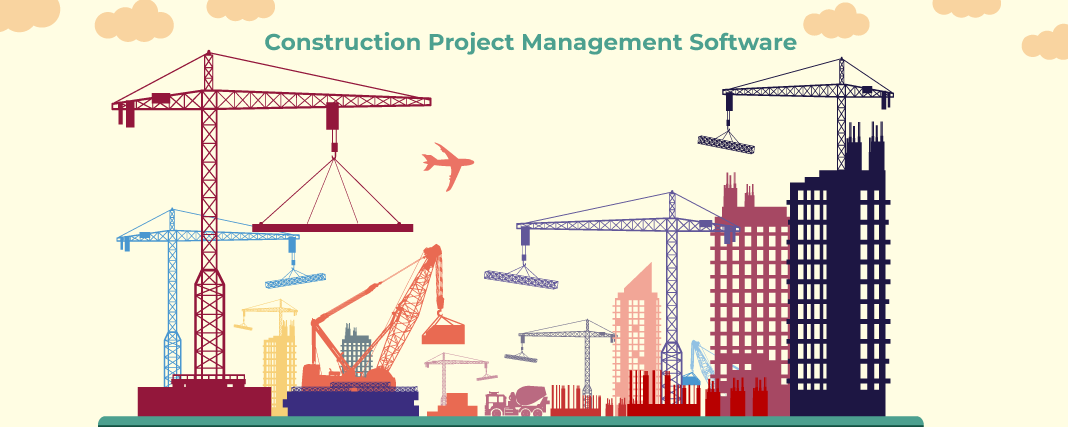About Asana
Before we dive into the nitty gritty details of Asana software, we want to tell you about the story behind the software and its founding as well. The software was founded in 2008, by a company of the same name, becoming their flagship software. In this piece, we will be able to tell you everything you need to know about Asana software which makes it so wonderful. From details on some top Asana software features to what you can expect from an Asana demo.
Asana has been a very popular option for project planning and management for a number of years. In this piece, we will be giving you an extensive rundown on this software, from how to collaborate successfully on the software with your team to details about Asana pricing. We are sure by the end of this piece, you will have a decision on whether you want to invest in this software for your business. So keep reading to learn everything you need to know!
Top Features in Asana
Easy Collaboration
The first feature in Asana software we want to highlight is the easy collaboration feature. This feature allows everyone on your team access to your dashboard which helps you to keep everyone on the same page. This software helps you to make communication in regards to your project easy since everyone is able to view the updates made to your project themselves instead of having to be individually informed about them. The software has a comments feature on individual tasks as well which helps everyone in the team be able to leave feedback which allows for you to streamline your communication on a whole! You will probably notice this feature yourself in your Asana demo.
To-Do List
The to-do list feature in Asana software is another one we feel the need to highlight because of the amount of convenience it brings to you and your team. The software allows you to make lists for your day-to-day tasks or even weekly tasks. These to-do lists can be set to a recurring timeline wherein you are able to make them reappear on a set date. For example, if you need a to-do list to recur daily then you can make this setting or you can make them recur weekly or after any given timeframe. It depends on you and your needs for the to-do list!
Timelines
The timelines feature in Asana software is another feature which makes the software such a treat to use for users. The software allows you to have access to a timeline which everyone has access to. The timeline displays all the tasks assigned, work uploaded and any other details which might be necessary for the project. This feature makes it easier to work in a team as a result which in turn helps you streamline your project. Everyone is aware of which team member is in charge of which task and hence can make sure to communicate with them specifically for any details or concerns they need to have!
Easy Assigning
The software has a great drag and drop feature which makes it very simple to navigate through the software. The easy assigning feature allows you to also simplify delegating tasks. You can simply make cards, add details for the task in the description box, add a deadline for the task and also add the concerned person in the card, so they know what they need to do. The person who is tagged to complete the assignment is also able to easily add the completed task to their card. All in all, in terms of assigning and delegating, Asana software really makes it as easy as it can be! We urge you to check this feature out in your Asana demo.
Asana Pricing
Now we come to a very important factor which will help you determine whether Asana software is right for you; Asana pricing. The software has a free version which is much more robust than what other free versions of similar software give you. The software’s free version however, of course has its limitations. The paid version of Asana project management software is not as expensive as other competitors on the market. The software costs $10.99 a month per user. This is a cheap option if you look at it in comparison to other competitors for the software!
Should you go for Asana Software?
Now we come to the final part of this software; is this the software right for you. The first thing we suggest to anyone considering a software is to write down features you absolutely need to have in your software and then compare it to the features in Asana project management software. We also suggest you read user reviews for Asana software. This will help you figure out whether or not the software will serve you well in the long term. Users who have used the software for a few years will tell you what they think of it.
And finally, we suggest you ask for an Asana demo or free trial. This will help you find out if the software fits your needs. All in all; an asana demo will answer any questions you initially had from the software.
We are sure whatever software you choose for your needs will be the right one!