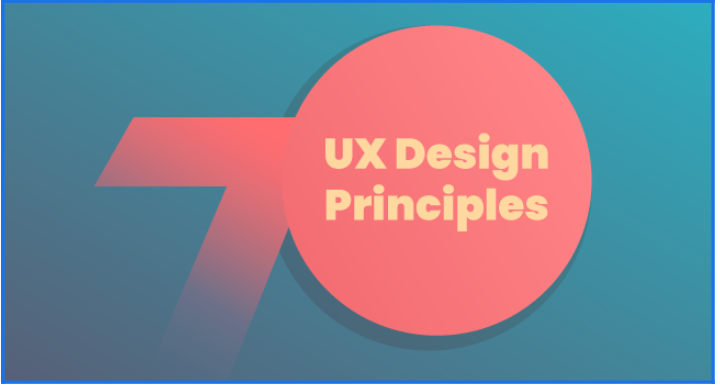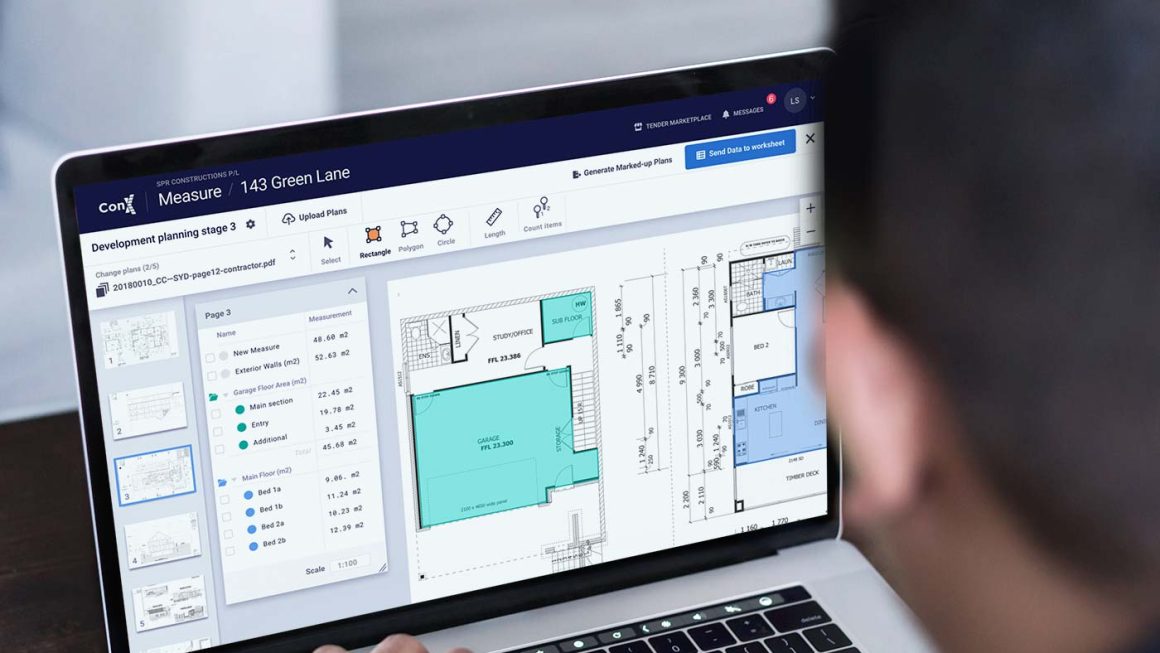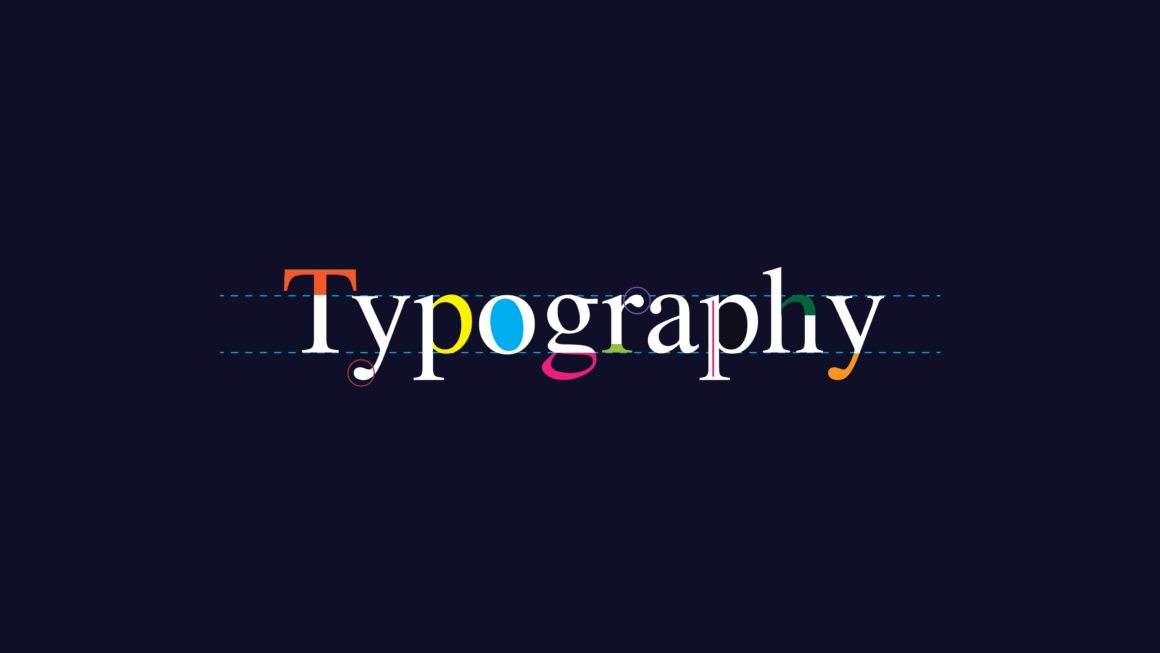Today’s digital space is overcrowded with great products, so users are spoilt for choice. Thus, it becomes harder for new product designers to surprise and impress the demanding global audience. One of the critical dimensions responsible for product adoption and satisfaction is UX design, which focuses on maximizing the positive user experience. So, which UX design is the best for market success?
UX design may seem creative and fluid for many laypersons new to the industry. Indeed, the concept is pretty elusive, with no evident answers to the questions about a bulletproof path to success. Still, it follows a number of foundational rules, or principles, that make UX design better than before. As a designer or a business person planning to order UI/UX design services, you need to know the rules of the UX game to win it. So, here we cover the top principles of successful UX design no professional should neglect or violate.
#1 Consistency
The first principle all UX designers abide by is consistency. It forms the basis for any digital product’s usability by giving users the feeling of objects’ familiarity and predictability of their actions in a particular app or on a website. It’s all about the UI patterns that users recognize across resources. Thus, to meet users’ expectations and not to frustrate them with a brand-new way of arranging things in the menu, you need to keep design consistency to a certain degree. People using it will develop trust much quicker, knowing that they will find what they need where they expect it to.
#2 Accessibility
Today, accessibility has gone much farther than a technical issue. It’s more about inclusion and comprehension of user diversity. The accessibility principle is about the very fact that a user CAN approach your digital product, perform the expected actions, and get the expected result from it. Thus, when developing a resource, you should make it accessible and manageable for people with poor eyesight or hearing impairments. Color-blind people will benefit from your resource if you use neutral colors they find challenging and don’t assign specific functions to differently colored sections. Language accessibility is also vital; thinking everyone knows English and designing it for English users only is very short-sighted.
#3 User Focus
It’s hard to overestimate the value of user-centered UX design, no matter how trivial this statement may seem. The greatest mistake that even experienced designers make is thinking that they know better. In fact, nobody knows better what a person wants than that person. So, a UX design professional should go to the field and ask people what they need and how they would like to have specific pain points and problems solved. Getting this cold hard data from your primary stakeholders – end-users – can help you build a design that is demanded.
#4 Familiarity
There’s no sense trying to teach people new ways of doing things, especially if they like the old ways. Unless you’re building something truly revolutionary, please stick to the conventions people are used to. It’s more about people’s mental models for specific tools they use in everyday lives. Every person has a set of assumptions and expectations about how a specific app should work. So, if you break those rules and confuse the user, you risk losing the loyal audience quickly.
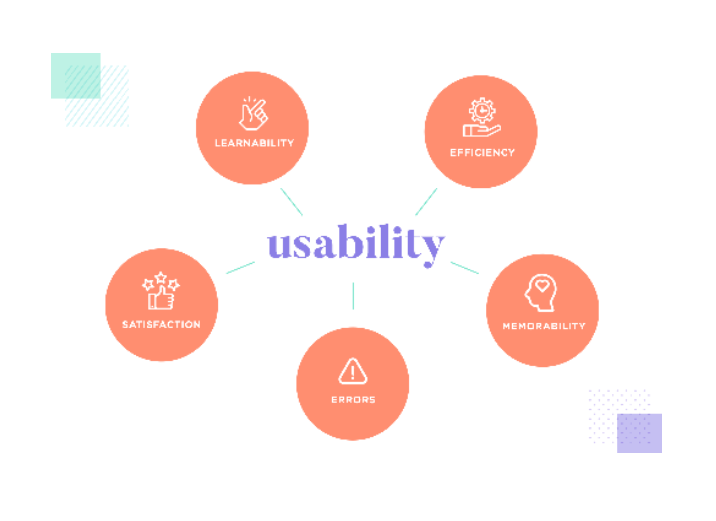
#5 Usability
The task of every skilled UX designer is to minimize the cognitive load on the user. It is typically achieved by using a clear, intuitive menu with interactive elements, bringing users from point A to point B with a minimal number of clicks. It’s also a synonym of simplicity as modern users are getting lazier and don’t want to overburden themselves with excessive menu options or complex multi-step in-app operations. If you give them simple, anticipated flows for getting their tasks completed, you can win the hearts of the masses.
#6 Moderate Control
The benefit of choice and user control is undeniable as the modern user community strives for decentralization and democracy. You can also give your users a certain degree of freedom inside your app by allowing customization for their preferences. Some basic issues people love are the choice between light and dark modes, language settings, currency choice, grids and lists as layout options, etc. Still, try not to include too many options as the need to make choices at every step may push simplicity-oriented users away.
#7 Real Value
Needless to say, every digital product has a purpose and has to accomplish it to be successful. It’s hard to imagine users staying with your app or website if they don’t find what they came for. Thus, every resource should deliver real value pertaining to the officially announced key purpose of the resource you’re creating. You can also boost the value of your product by offering in-app help: onboarding, live support, user manuals, and quick tips. Try to make this interaction human-like to show that you care for the users and want them to succeed.

#8 Clear Layout
The final point we’d like to touch upon is the visual layout of your resource, be it an app, a platform, or a website. Every UX designer should master the essentials of information architecture and visual hierarchy to position the design elements in a consistent, understandable way. You need to carefully choose fonts and element sizes to achieve the intended result and keep the visitors focused on the key points. For instance, a blog page should display the text’s category, title, abstract, and main text, positioned one after another with descending font sizes to let the reader follow through. Typography, colors, and wireframes also matter much as they give your resource an expected feel and style.
Superb UX Is Attainable
At first glance, it may seem that a good UX is as unattainable as a flight to space. But things are not as bad as they seem. Using our tips about core guiding UX design principles, you’ll have a much higher chance of creating an appealing resource. Follow these rules, and you will see how they affect user adoption and satisfaction. for more details click here evokingminds.com