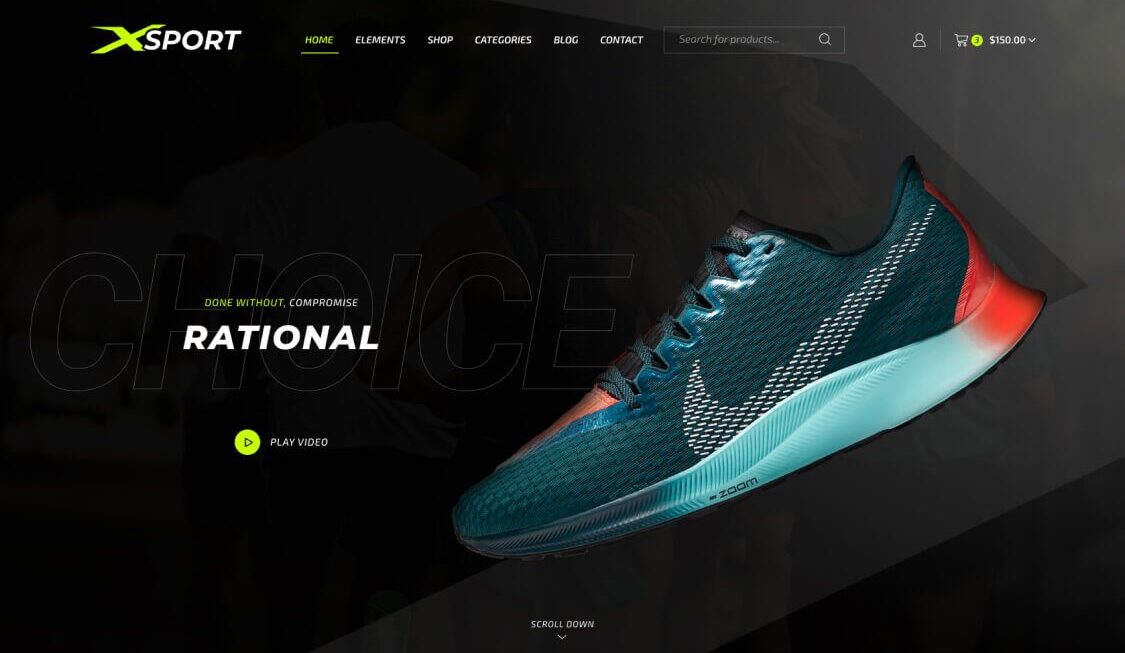When it comes to your website, your loading speed would really affect the experience of your users. Nobody really likes seeing that loading animation up on their screen, and instead of waiting for the page to load, a lot of the time they would exit the page and look at a website that loads faster. That is why availing web design services in Dallas would be able to help you with this problem. Here are 7 tips to speed up your website in Dallas.
1. Take Care with Animations
With the short attention span that people have nowadays, adding animations to your website would really help keep the attention of your users, but it could also affect the loading time of your site. When you are adding animations to your website, you need to start with sampler animations, then make your way into bigger ones to help you get a feel for which type of effects and how they would look on your website.
You need to make sure that you do not have a bunch of video files for your website, because the smaller the animation that you have on your site, the easier and faster it is to load.
When you are thinking about the animation to add to your website, you could go with something simple and fun. Have things like adding color-changing buttons, and then expanding it to have this nifty effect that would help in making bigger elements move.
2. Optimize Images
You need to know the different types of files because loading your images full-sized and with high resolution would not be the best thing for the loading time.
- PNG
The PNG file is best for images that have texts in them, compared to the JPG, the size of this file is smaller and it could render well.
- JPG
You could use the JPG smile for pictures because this could range in tiny to huge sizes. You have to make sure that the picture is optimized when you put this file on your website.
- SVG
The best option, if you want to add a vector image to your website, is by adding an SVG file because you would be able to use it on any icons and logos.
- GIF
The Gif is great as a form of smaller animated elements. The file could get heavy so you have to be aware when you are using GIFs for your website.
3. Use Code Where Possible
There are a bunch of icons and images that you could put on your website as individual elements, but these things could cause issues. So it is easier to try coding these elements instead. You would see a lot of tools that are made available to you that could help you code all of these amazing elements into your website.
4. Keep Videos Short
If you are thinking about adding videos to your website, here are a few things that you have to think about:
- You should not get stuck on long videos, you could consider adding a slider element and manually changing out the videos when you want to put in multiple video clips.
- Thinking about the color of your overlay and the blur over your resolution is something you have to also take into consideration and would not really cause you a lot of bandwidth.
- If you are considering adding an autoplay button, don’t. Ditching it would make the surest thing that you have a quicker loading time.
- Add a video that does not take up the whole screen. It would make the video load faster.
5. Think About the Theme
When you are thinking about the theme, you have to remember that not all themes that you may be considering for your site are not built the same. You have to look at the code and the hound of all of these different themes so that you know that your site would run smoothly.
6. Check Your Plugins
Plugins are also something that is usually added on websites, the third-party applications that are connected to your site. Make sure that the plug-ins that you are using on your website are optimized so that you could use them efficiently and make sure that it is not negatively affecting your website.
7. Compress
With all of the components that you have on your website, all of these working all at the same time could cause your site to load slowly. The best way to go about this is by individually compressing the components of your site, and even compressing your website as a whole.
The loading time of your website really affects how your website is going to go, affecting the experience of your users and affecting your business in general. You could get a reliable web design service in Dallas today to help you with all of your web design needs, including the loading time of your site.